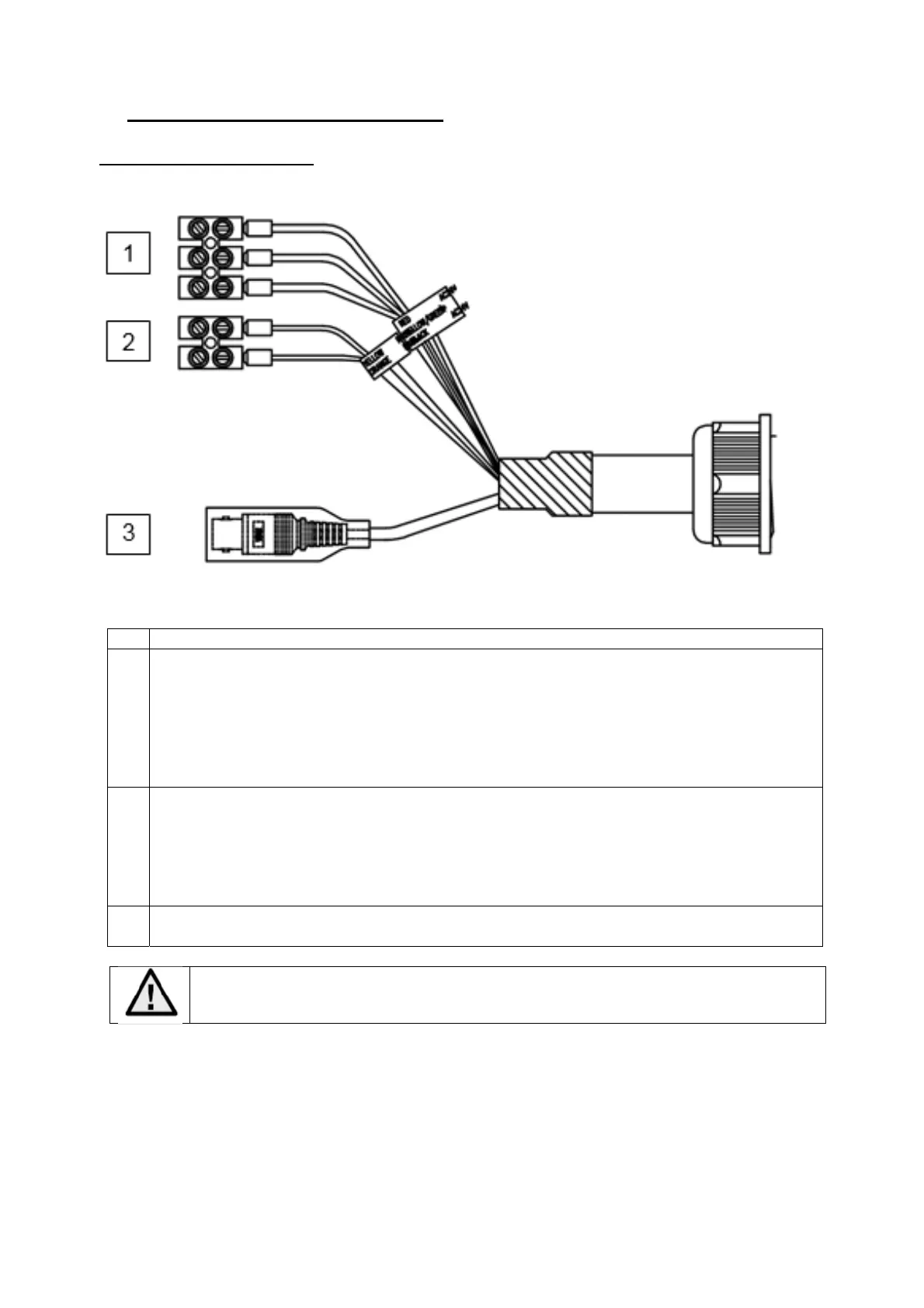30
8. Connections and DIP switches
Overview of the connections
Using dome control via coaxial cable and RS-485 simultaneously can cause
problems and camera malfunctioning.
No Description
1
Power supply, 24 V AC
Wiring:
Black:
24 V AC
Yellow/green:
Earth
Red:
24 V AC
2
RS-485 control line (optional)
Wiring:
Yellow:
RS-485 Minus
Orange:
RS-485 Plus
3
HD-TVI video output (BNC)