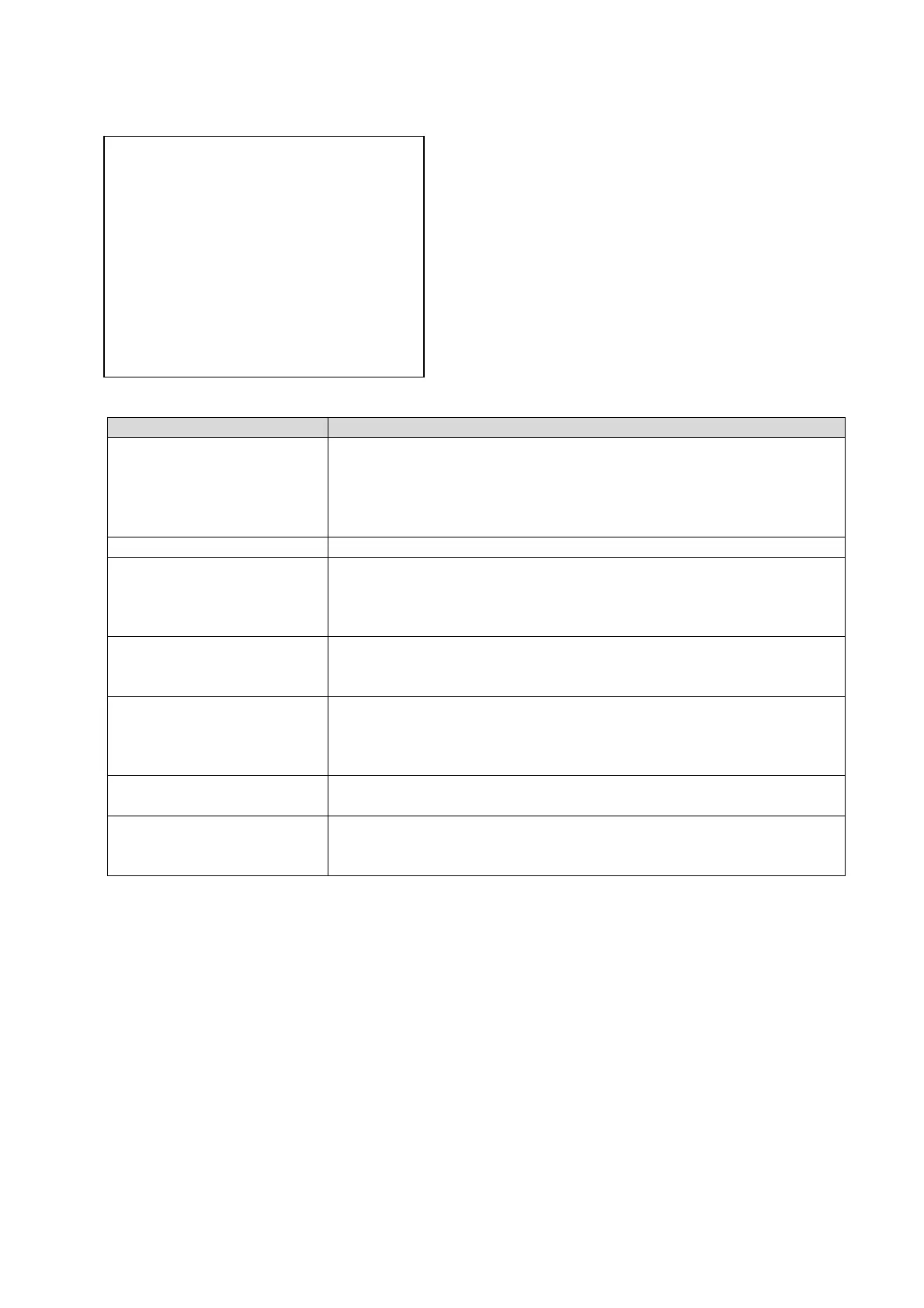36
CAMERA PARAMETER
FOCUS AF
ZOOM LIMIT 23
ZOOM SPEED HIGH
SLOW SHUTTER 0
IR CUT FILTER AUTO
D/N LEVEL 1
SHARPNESS 7
BACK EXIT
Function Description
FOCUS The following focus variants are available:
- AF: Automatically focuses on the object in the field of view
- MF: Manual focussing required
- HAF / Semi-Auto: Only automatically focuses after zoom, pan
or tilt
ZOOM LIMIT Sets the zoom limit; this zoom factor will not be exceeded
ZOOM SPEED The following speeds are available:
- Low: High
- Medium: Medium
- High: Low
SLOW SHUTTER (0-5): Long exposure function. The higher the value, the longer
the exposure. This produces a brighter video image in poor light
conditions. It also reduces the frame rate.
IR CUT FILTER Setting for day/night switching
AUTO: Switches automatically between day and night mode
DAY: the camera remains constantly in day mode
NIGHT: the camera remains constantly in night mode
D/N LEVEL (0-2): Setting for the switching threshold between day and night.
(0 – lower illumination, 2 – higher illumination)
SHARPNESS (0-15): Software function for setting the sharpness of the video
image. A high value increases the sharpness of the video image
but this also increases the image noise.