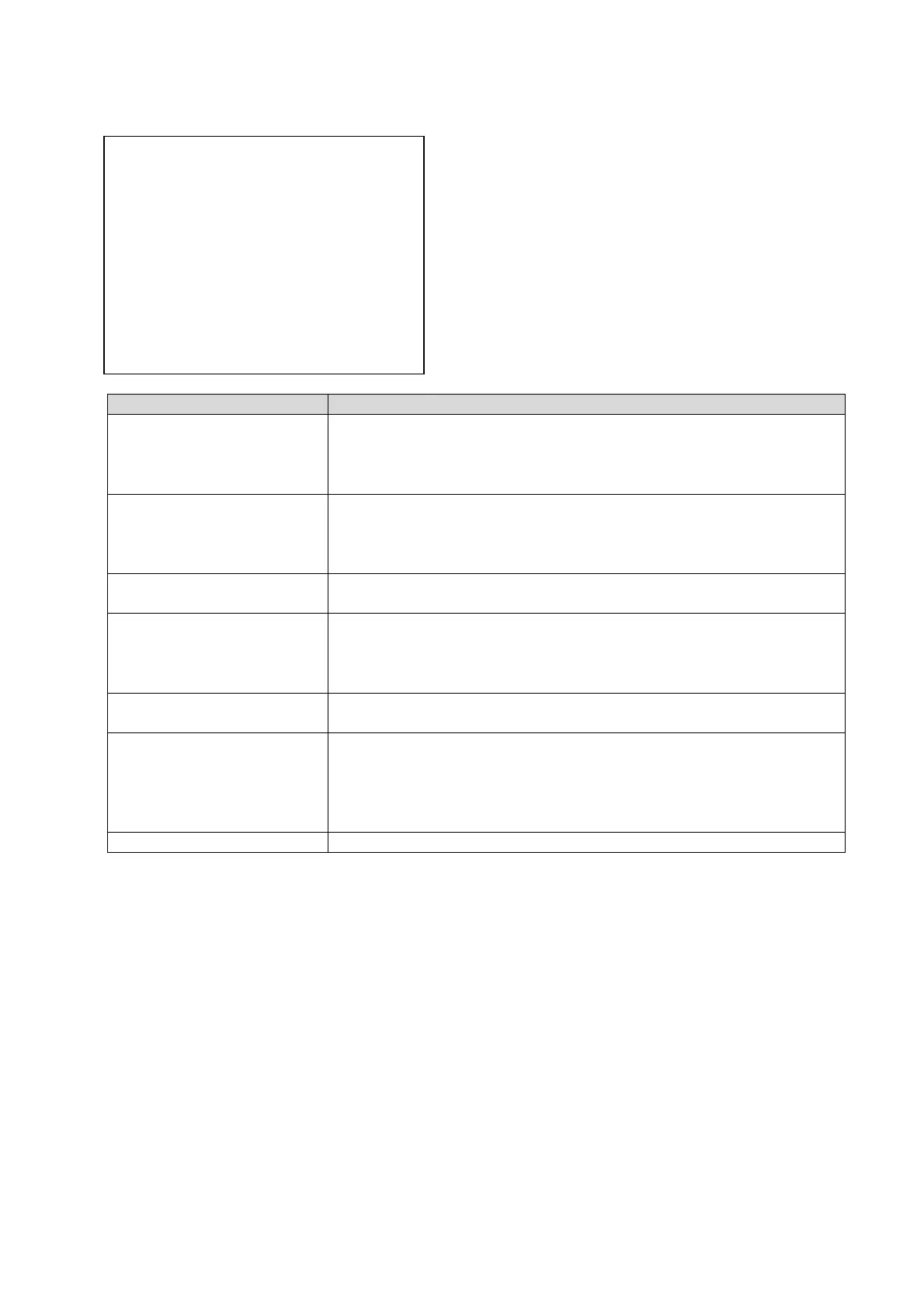37
MOTION PARAMETER
AUTO FLIP ON
PROPORTIONAL PAN ON
PARK TIME 5
PARK ACT NONE
SCAN SPEED 26
IMAGE FREEZE OFF
DOME SPEED 3
BACK EXIT
Function Description
AUTO FLIP Function for continually tilting up to 180 degrees (no 90-degree
stop)
Off: Function deactivated
On: Function activated
PROPORTIONAL PAN ON: The pan and tilt speed is controlled depending on the zoom
setting. We recommend you use this setting.
OFF: Function deactivated. There may be difficulties tracking
people when a high zoom factor is set.
PARK TIME After a certain period (5 – 720 seconds) of inactivity, the dome
can perform the following functions.
PARK ACT One of these functions can be performed after the set time
elapses (park action):
Auto-Scan, Frame Scan, Random Scan, Tour1-8, Pattern 1-8,
Preset 1-8, Panorama Scan, Tilt Scan
SCAN SPEED Scan speed setting:
1 – 40°/sec.
IMAGE FREEZE The function freezes the live image while one is started. This
reduces the network load in networks. In addition, private areas
can be hidden.
ON: Function activated
OFF: Function deactivated
DOME SPEED (1-10): The higher the value, the higher the pan/tilt speed.