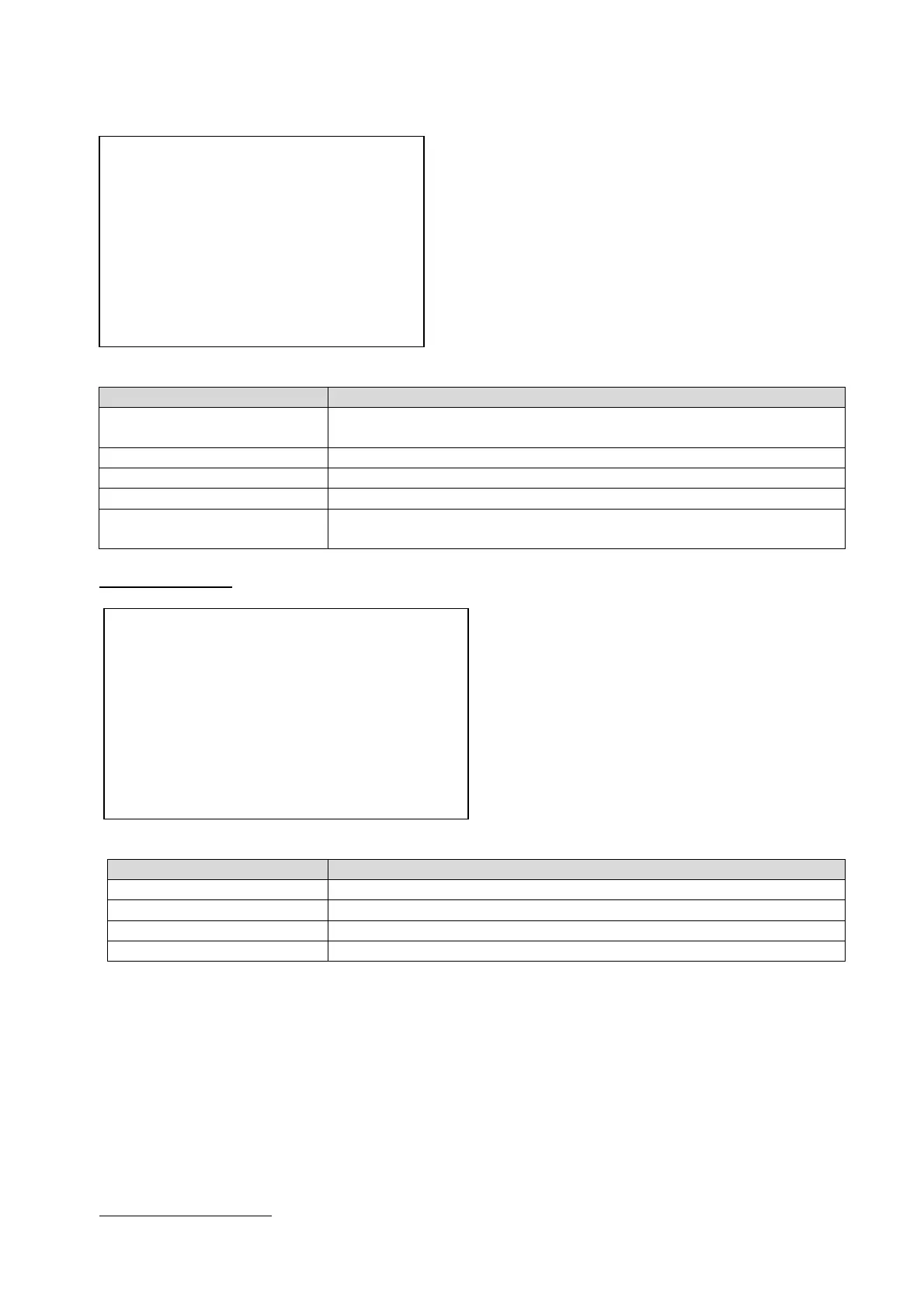39
PATROLS
PATROL NUM 1
EDIT PATROL
PREVIEW
CLEAR PATH
PATROL-D 5S
BACK EXIT
Function Description
PATROL NUM Displays the patrol that is currently being edited. A total of 8
patrols are available for selection.
EDIT PATROL Here you can edit the patrol.
PREVIEW Starts a set patrol.
CLEAR PATH Deletes the patrol.
PATROL-D Wait time for "Fast Patrol" between the individual presets (Fast
Patrol via preset 46, accessing all programmed presets 1-32)
Editing the patrol:
NUM
PST TIME SPEED
1 0 6 30
2 0 6 30
3 0 6 30
4 0 6 30
5 0 6 30
6 0 6 30
7 0 6 30
DONE: IRIS+ QUIT: IRIS-
Function Description
NUM Displays the number of individual presets within the patrol.
PST (PRESET) Here you can select the previously set presets.
DWELL Waiting time within the individual presets.
SPD (SPEED) Sets the patrol speed.
1. Move the joystick up and down to select a preset you want to edit.
2. Move the joystick left and right to choose between NUM, PRESET, TIME and SPEED.
3. After you have selected the appropriate item, move the joystick up or down to change the
value.
4. Press IRIS+ to save or IRIS- to discard the settings.
Patrol speed overview: