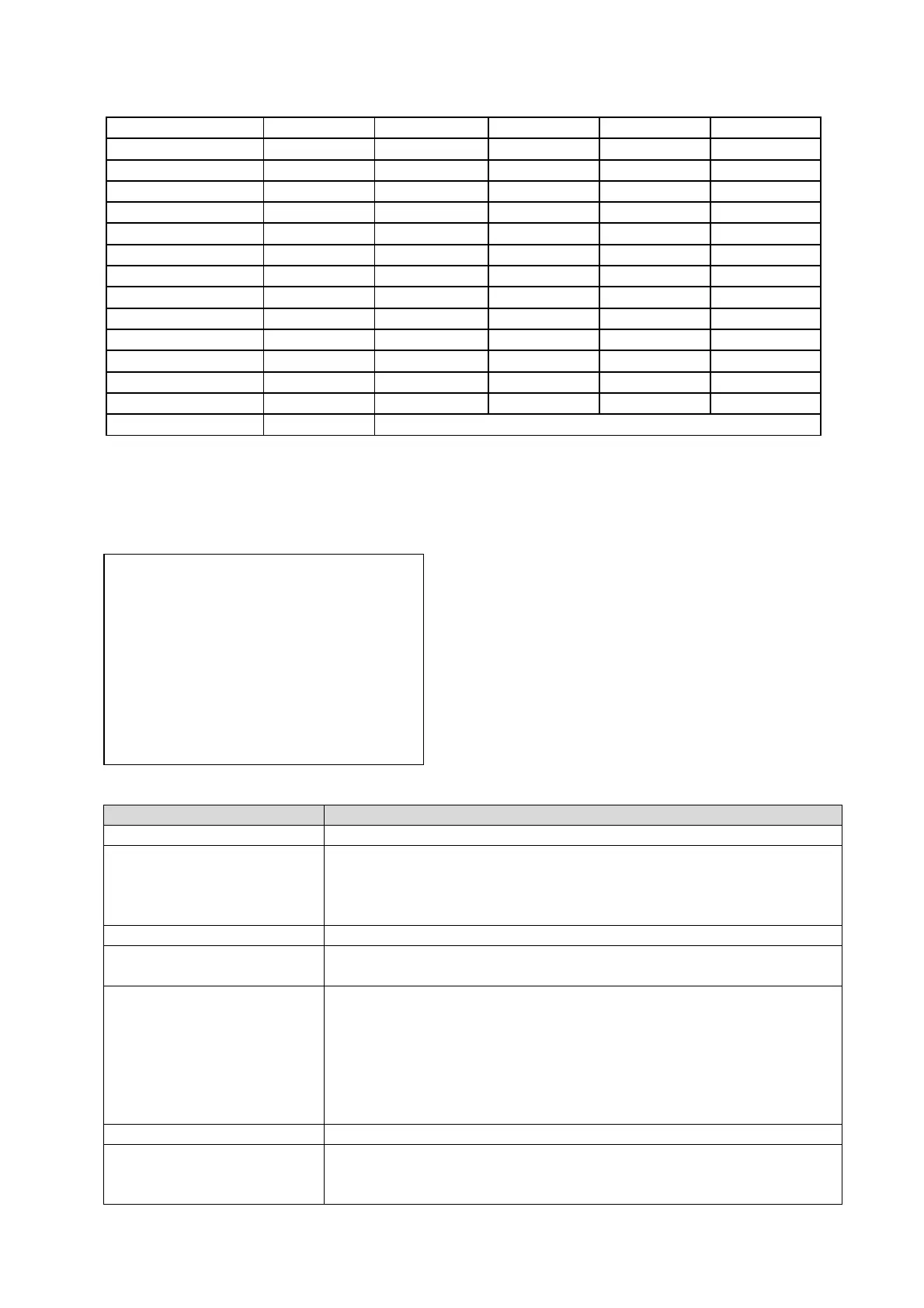40
Level
Speed(°/s)
Level
Speed(°/s)
Level
Speed(°/s)
1
0.3
2
2
3
4
4
6
5
8
6
10
7
12
8
14
9
16
10
18
11
20
12
25
13
30
14
35
15
40
16
45
17
50
18
55
19
60
20
65
21
70
22
80
23
90
24
100
25
110
26
120
27
130
28
140
29
150
30
160
31
170
32
190
33
210
34
230
35
250
36
270
37
290
38
310
39
330
40
350
TIME TASK
The TIME TASK function controls certain tasks and functions
TASK NUM 1
TASK STATE OFF
TASK RESUME(S) 5
TASK DAY MON
<TASK EDIT>
<TASK CLEAR>
<TASK COPY> WHOLE WEEK
Function Description
TASK NUM Selection of task 1-8
TASK STATE Setting of schedule-based tasks
Off: Function deactivated
ON: Function activated
TASK RESUME(S) Time after which the task will start
TASK DAY Select the start and end time. You can select from Monday to
Sunday as the day of the week.
TASK EDIT Section: Up to 5 tasks can be planned
Start: Start time
End: End time
Action: The following tasks can be defined:
Preset 1 – 8, Pattern 1 – 4, Tour 1 – 8, Panorama Scan, Tilt Scan,
Dome Reboot, Dome Adjust, Output 1, Output 2, Auto Scan,
Random Scan, Frame Scan
TASK CLEAR This will delete the currently selected task.
TASK COPY Copy tasks
Whole week: Whole week
Mon-Fri: Monday to Friday