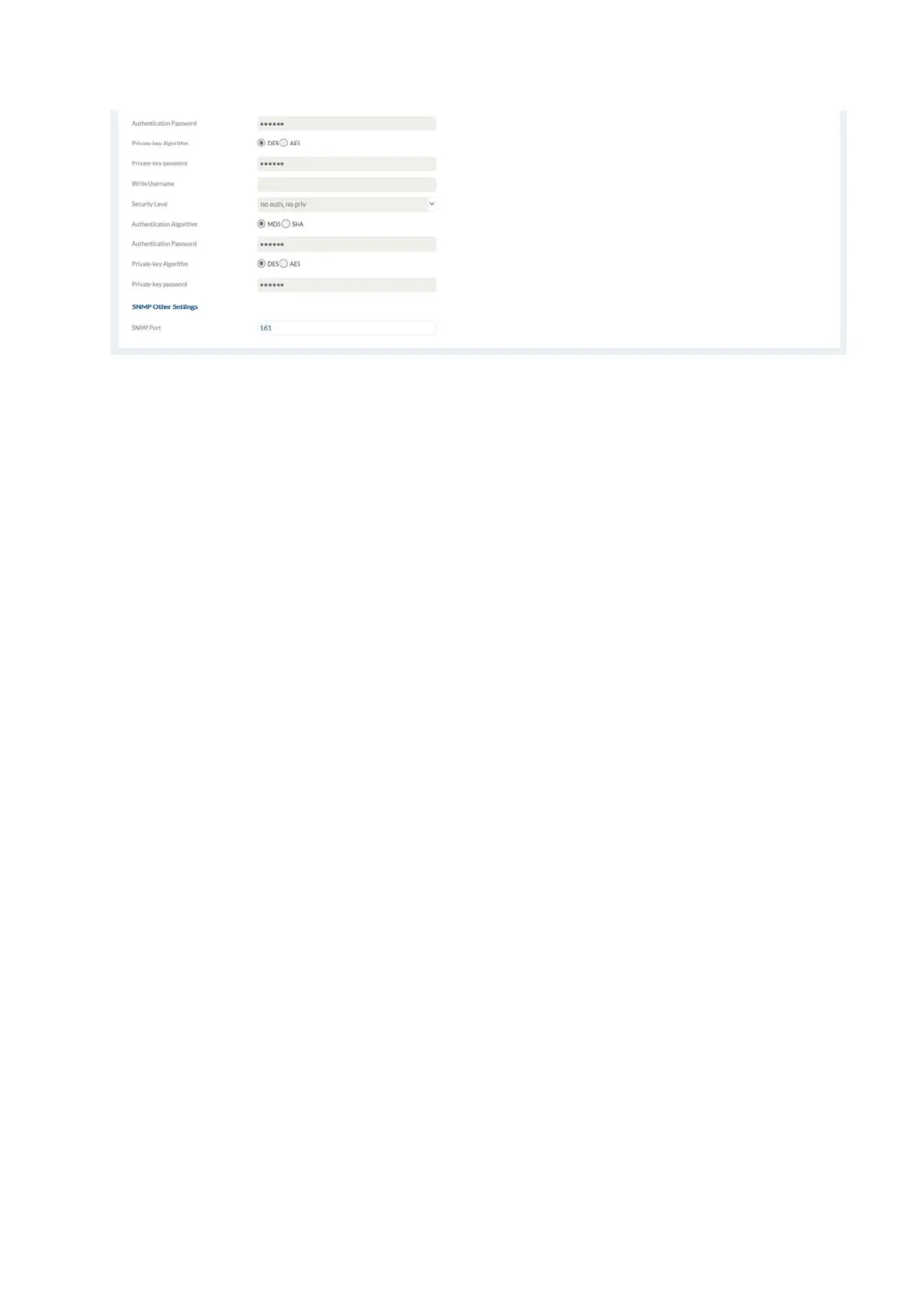88
7.4.3.6 FTP
Server Address: IP address of the FTP server
Port: FTP server port
User name: user name for the FTP server account
Anonymous: anonymous access to the FTP server (server must support
this)
Password: password for the FTP server account
Confirm: Password confirmation
Directory Structure: Select the save location for the uploaded data here. You can
choose between "Save in the root directory."; "Save in the
parent directory
”
;
“
Save in the child directory
”
.
Parent directory: This menu item is only available if
“
Save in the parent
directory
”
or
“
Save in the child directory
”
was selected under
Directory Structure. You can select the name for the parent
directory here. The files are saved in a folder on the FTP
server.
Choose between
“
Use Device Name
”
,
“
Use Device Number
”
and
“
Use Device IP address
”
.
Child directory: Select the name for the child directory here. The folder is
created in the parent directory. You can choose between
“
Use
Camera Name
”
or
“
Use Camera Number
”
.
Picture filing interval: Options: OFF, 1-30 days
This value indicates how often a new folder is created on the
FTP server for the storage of pictures (example: value 1 -> a
new folder is created every day for the storage of pictures).
Make sure that the created user has rights to configure folders
on the FTP server.
Picture Name: Standard: IP_Camera channel_Time stamp_Event type.jpg
User-defined prefix: Prefix_ID_Time stamp_.jpg
Upload Picture: select
“
Upload Picture
”
to upload pictures to the FTP server.
Test: button for testing FTP settings