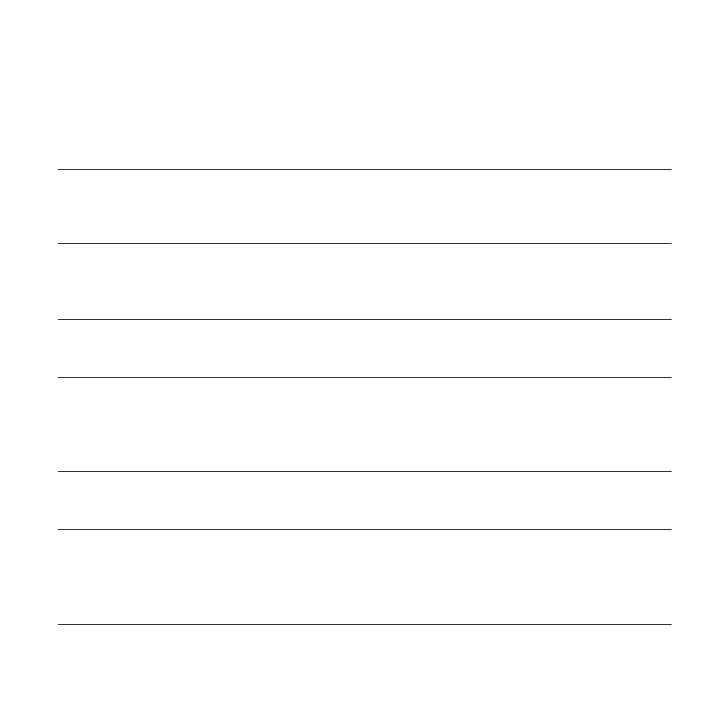13
6. STATUS ICONS
Flashes or displays the alert icons of the controller. The icons include ALARM, TIMER ALERT, and
DISPLAY LOCK.
7. CURRENT TIME
Displays the current time. The internal battery sustains the clock so it does not default to 00:00 if
power is cut off. See page 22 to learn how to set the clock time.
PROGRAMMING
8. CO
2
CHART
Displays CO
2
levels over a set period, adjustable in controller settings (see page 19). Also displays
minimum and maximum PPM levels based on the current time scale.
9. TARGET ZONE ARROWS
Indicates whether the current CO
2
reading is within range of your center and zone programming.
10. SENSOR READING
Displays current CO
2
levels measured within a 0-5000ppm range. Changes in 1ppm units when
under 1000ppm, 5ppm units when in between 1000-2000ppm, and 10ppm units when over
2000ppm. Trend indicator signals a rise, steady, or fall in CO
2
levels within the last hour.
11. CURRENT MODE
Displays the current mode, CO
2
or FAN, indicating which mode your outlet is in.
12. CENTER SET POINT / COUNTDOWN
Displays the countdown of the TIMER TO ON, TIMER TO OFF, CYCLE, or SCHEDULE modes. TO
ON shows the amount of time left before your devices power on. TO OFF shows the amount of time
left before your devices power off.
13. ZONE VALUE / USER SETTING
Displays the value of your current mode. Use the up and down buttons to adjust the value.