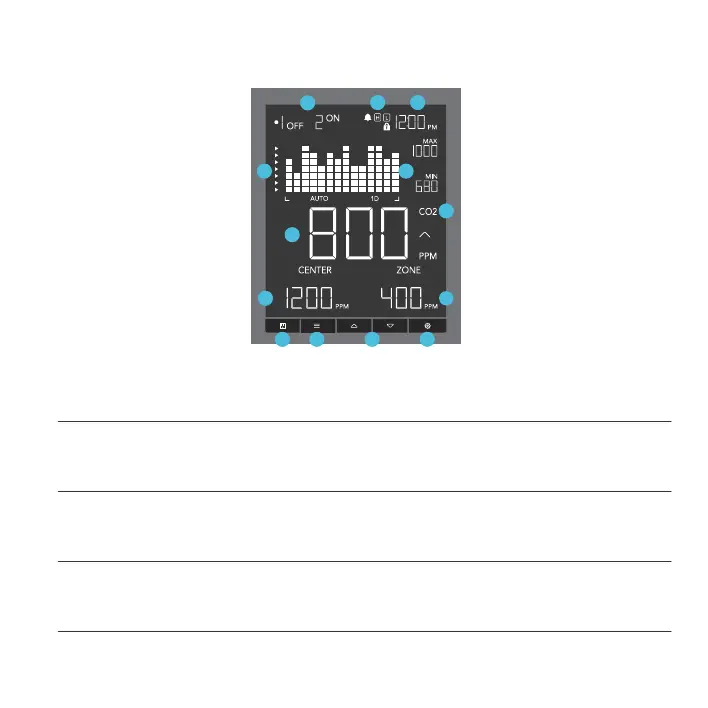12
1. OUTLET BUTTON
Switches between Outlet 1 and Outlet 2. Set programs will still be active regardless of your
current outlet.
PROGRAMMING
2. MODE BUTTON
Cycles through each of the controller’s modes: OFF, ON, CO
2
(Center and Zone), Fan (Center and
Zone), and CYCLE (On and Off).
4. SETTING BUTTON
Cycles through each of the controller’s settings: CO
2
CHART, NIGHT1 (Start and End), NIGHT 2
(Start and End), ALARM HIGH, ALARM LOW, DISPLAY BRIGHTNESS, CLOCK, CALIBRATION.
3. UP/DOWN BUTTONS
Adjusts the value of your current mode. The up button increases and down button decreases the
setting. Hold both to reset values to factory settings.
1 2 3 4
5 6
7
10
11
8
12 13
9
5. OUTLET STATUS
Displays the devices’ active status, ON or OFF, indicating whether or not power is being fed.