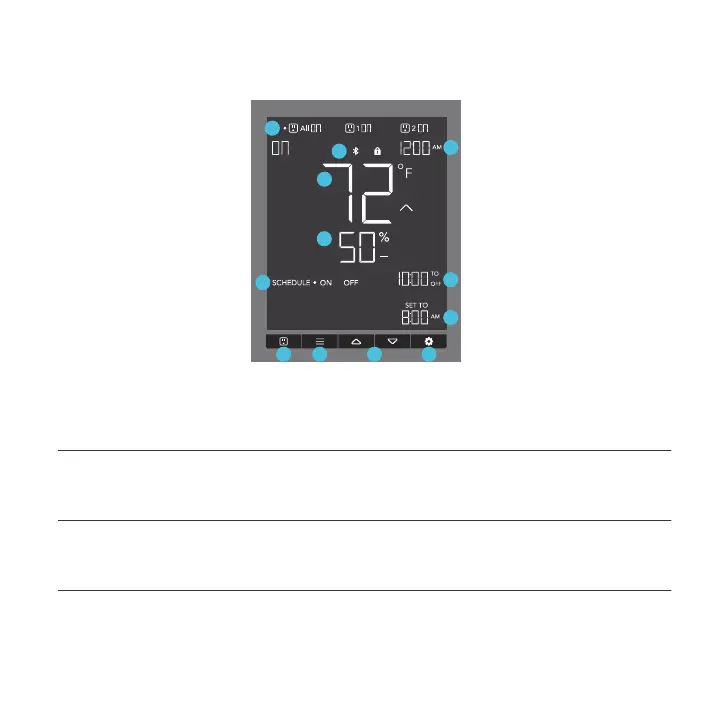13
1. OUTLET BUTTON
Cycles through the two outlet devices. Each outlet device is programmed independently, or together
when navigating to ALL.
PROGRAMMING
2. MODE BUTTON
Cycles through each of the controller’s mode: OFF, ON, AUTO (4 triggers), TIMER TO ON, TIMER
TO OFF, CYCLE (On and Off), and SCHEDULE (On and Off).
4. SETTING BUTTON
Cycles through each of the controller’s settings: DISPLAY BRIGHTNESS, °F/ °C, CLOCK,
CALIBRATION (Temperature and Humidity), and BUFFER (Temperature and Humidity).
3. UP/DOWN BUTTONS
Adjusts the value of your current mode. The up button increases and down button decreases the
setting. Hold both to reset values to OFF or 0.
1 2 3 4
5
6
7
8
9
10
11
12
