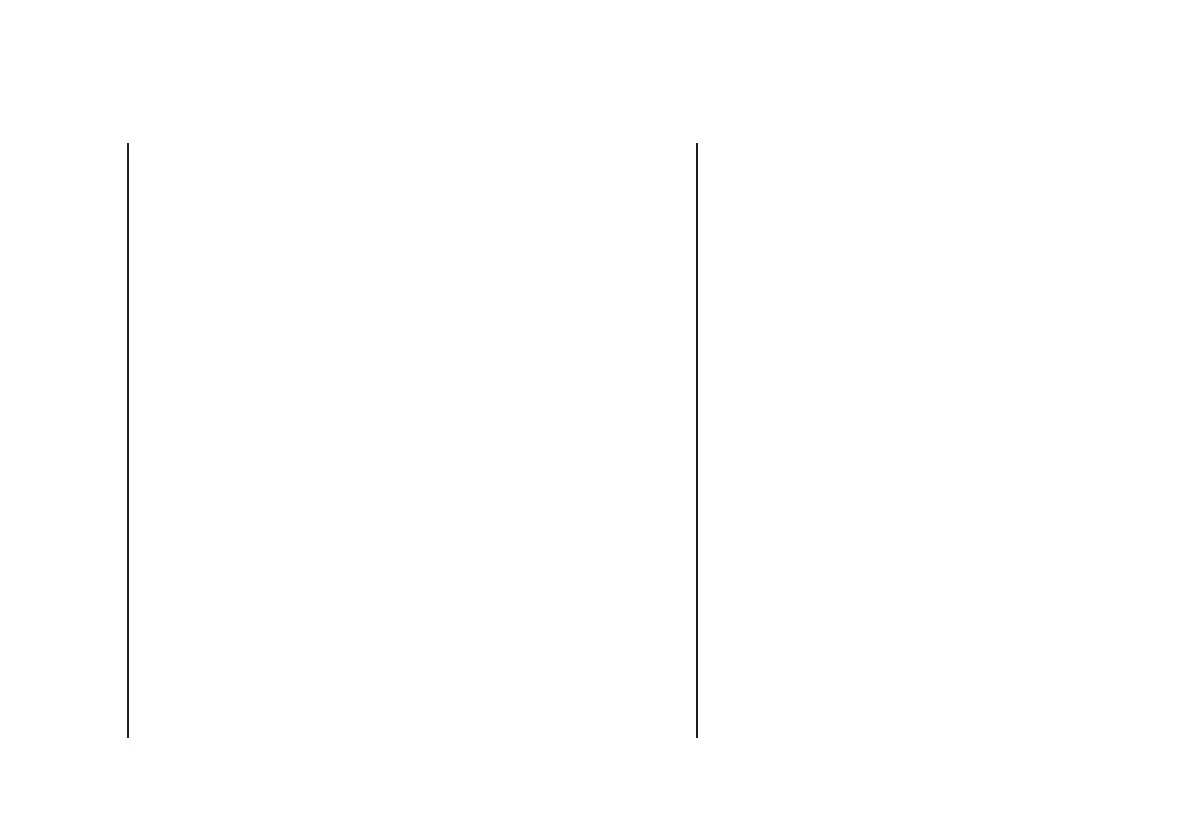CONTENTS CONTENTS
1 Introduction 6
2 Inserting or replacing batteries 10
3 Inserting or replacing the test strip drum 16
4 Settings 26
4.1 Enabling/disabling the beep signal 28
4.2 Setting the year 30
4.3 Changing the date/time format 32
4.4 Setting the time 34
4.5 Setting the date 36
5 Testing blood glucose 38
5.1 Selecting the depth of penetration of your
Softclix lancing device 38
5.2 How to take a blood sample 40
5.3 Softclix Lancet 43
5.4 Testing blood glucose 44
5.5 Testing conditions 52
6 Reviewing stored blood glucose results 54
6.1 Highest value, lowest value, average 56
6.2 Downloading test results to a computer 58
7 Checking, cleaning and storing your meter 60
7. 1 Checking the meter 60
7. 2 Cleaning the meter 64
7. 3 Storing the meter 69
8 Technical data 70
9 Warranty 72
10 Troubleshooting Guide 74
11 Display messages 76
12 Customer support and service 96
13 Components of the Accu-Chek Compact System 98
14 About the Accu-Chek Softclix 103
15 Alphabetical Index 104