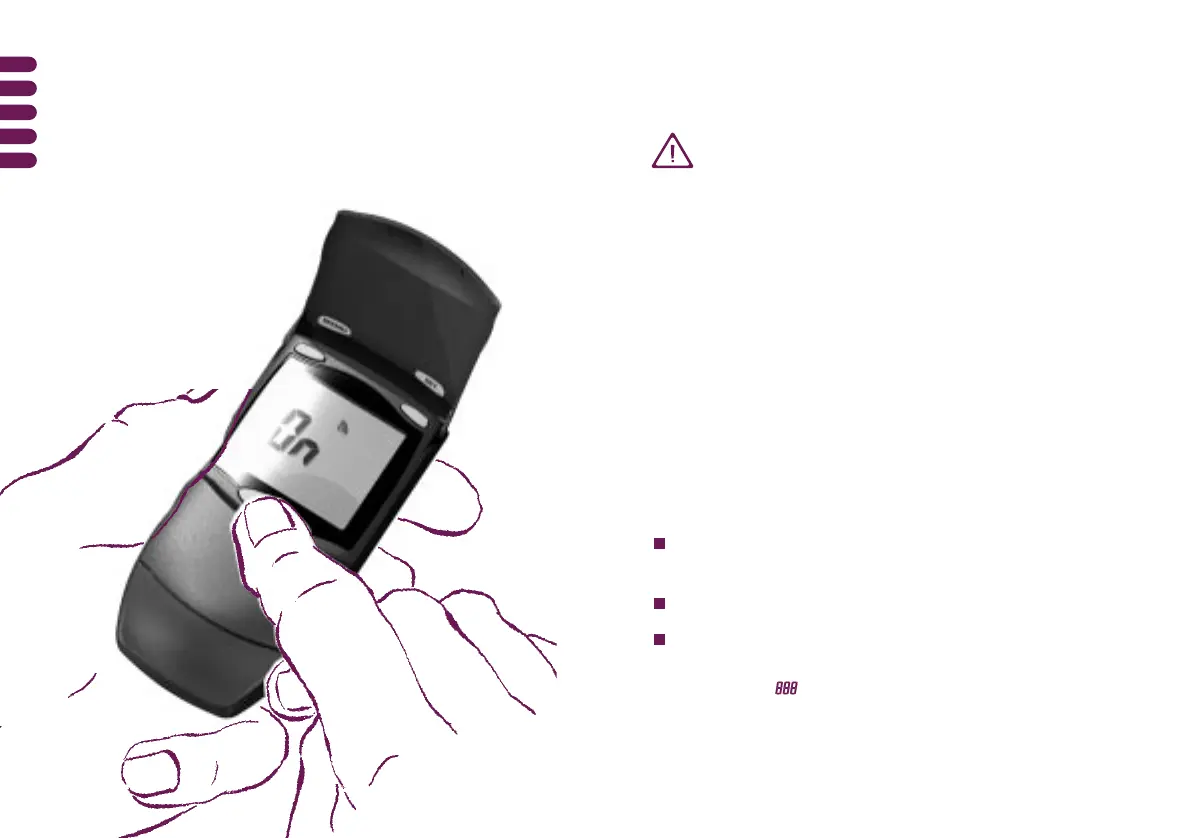Warning!
45
5.4 Testing blood glucose
44
Blood glucose results are displayed in
mmol/L. If your meter displays mg/dL
contact our Accu-Chek Customer Careline
(Refer to Chapter 12: “Customer Support
and Services”).
Using the wrong meter/unit can cause you to
wrongly interpret the test results.
Wash your hands thoroughly with warm water
and dry them well.
Open the display cover.
Press the ON/OFF button. The meter turns on.
“ON” appears in the display window,
followed by and the date line. Shortly
afterwards a test strip is advanced from
the drum.
