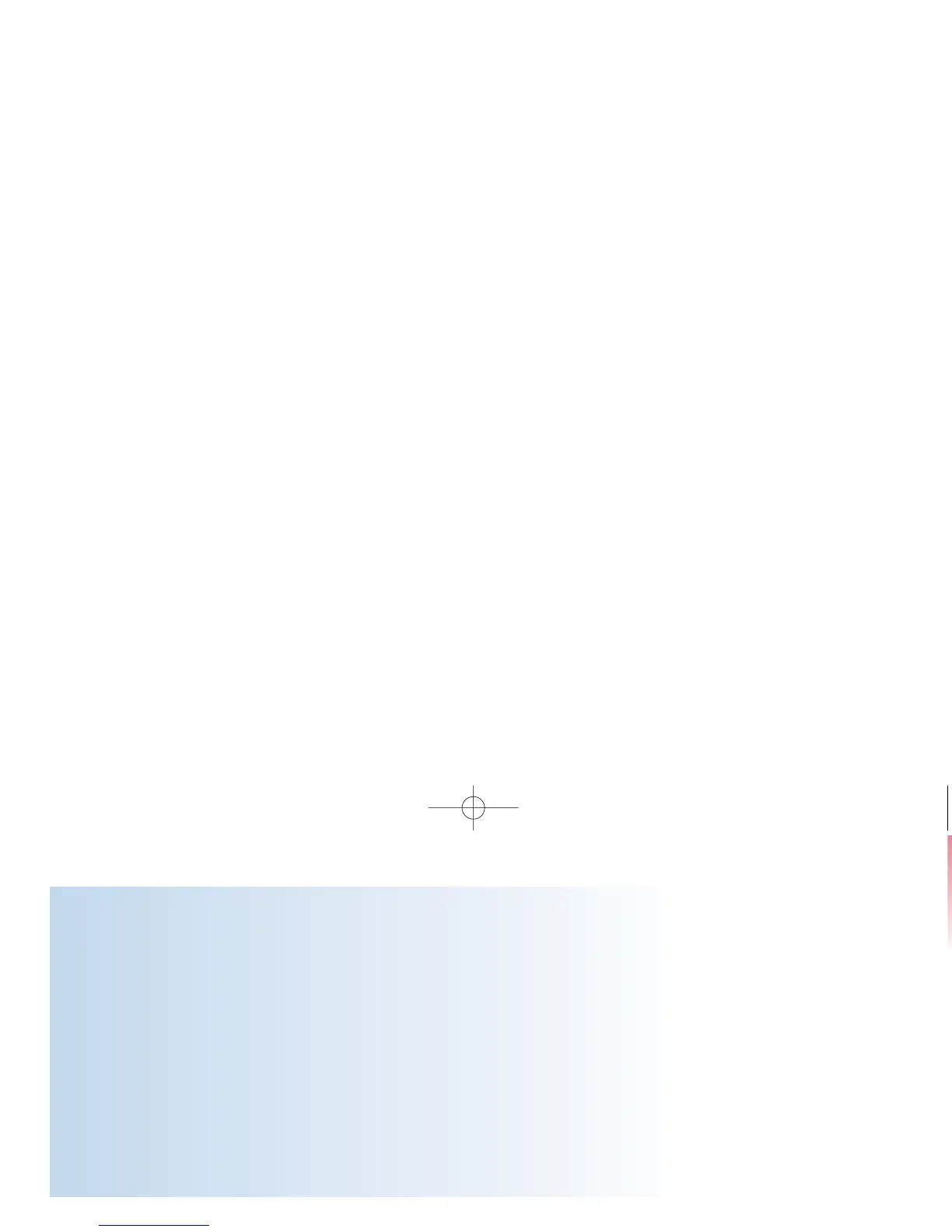Chapter 2: Co
Why Run Control Te
Control tests ensure that bot
You should run a control test
• The meter is new.
• You open a new box of tes
• You leave the cap off the t
using the drum.
• You want to check the per
and test drum.
About the Control So
• Make sure you use ACCU-
solution.*
• When you first open the bo
the label – the solution is
from that date or until the
bottle, whichever comes fi
12
Chapter 1: Understanding Your New Meter ACCU-CHEK Customer Care Service Center 1-800-858-8072
Notes:
• The beeper is designed to make the ACCU-CHEK Compact meter easier to
use, but you can turn it off and not affect your test results in any way.
• When you first get your meter, the beeper is set to “On” and sounds
whenever:
• A strip is ready for blood or control
solution
• Sufficient blood or control solution
is applied to a strip
• A result or message is
displayed
• An error occurs while testing
Gradient box behind
“Notes” prints 20c,
6m, 1k to white.
Gradient box behind
“Notes” prints 20c,
6m, 1k to white.
361_26758_Manual_AC_Compact.qxp 6/27/05 11:35 AM Page 12