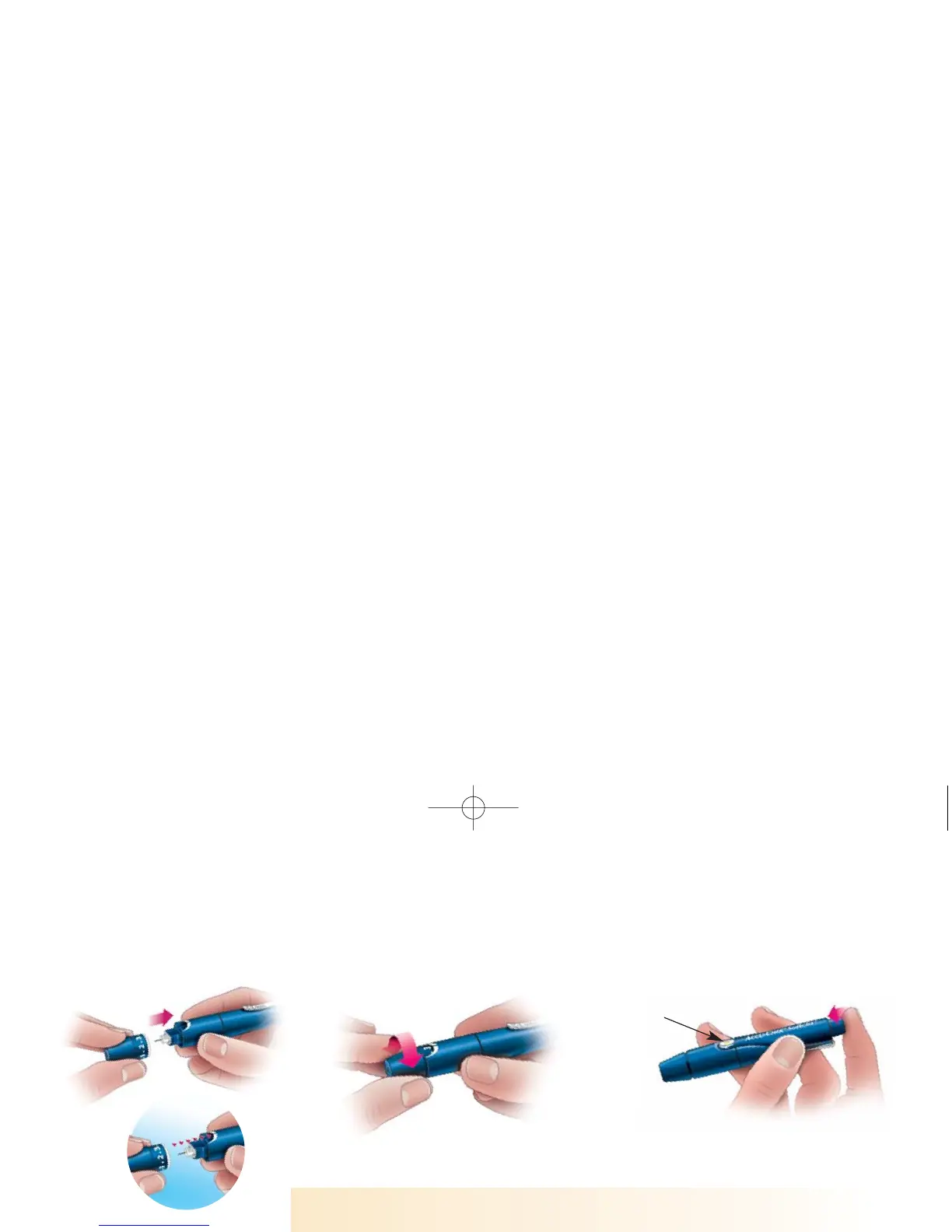Chapter 1: Your New Meter
R
Chapter 3: Testing Your Blood Sugar
B
r
D
C
20
5. Twist the cap to set the lancet
depth. Start at 2 or 3. For tougher
skin, dial to a higher number.
6. Press the plunger (like a pen) until it
clicks. The release button will turn
yellow when the device is ready.
Set aside until later in the test.
Chapter 3: Testing Your Blood Sugar ACCU-CHEK Customer Care Service Center 1-800-858-8072
Notes:
• The best depth setting is the lowest number that lets you get enough
blood for a test. Try different settings to find the one that’s right for you.
• Always use a new lancet for every test.
• To reduce the risk of infection, never share your lancet device with
anyone.
Release
button
4. Snap the cap back on
after lining up the notches.
The cap easily snaps into
place.
Only a sm
drop is re
Do not bend the test strip.
Gradient box
behind “Notes”
prints 5m, 20y, 1k
to white.
Gradient bar at
bottom prints
27m, 100y, 6k to
white with
“
Chapter 3:
...Sugar
”
reversed-out
white; pages 20
thru 29.
361_26758_Manual_AC_Compact.qxp 6/27/05 11:35 AM Page 20