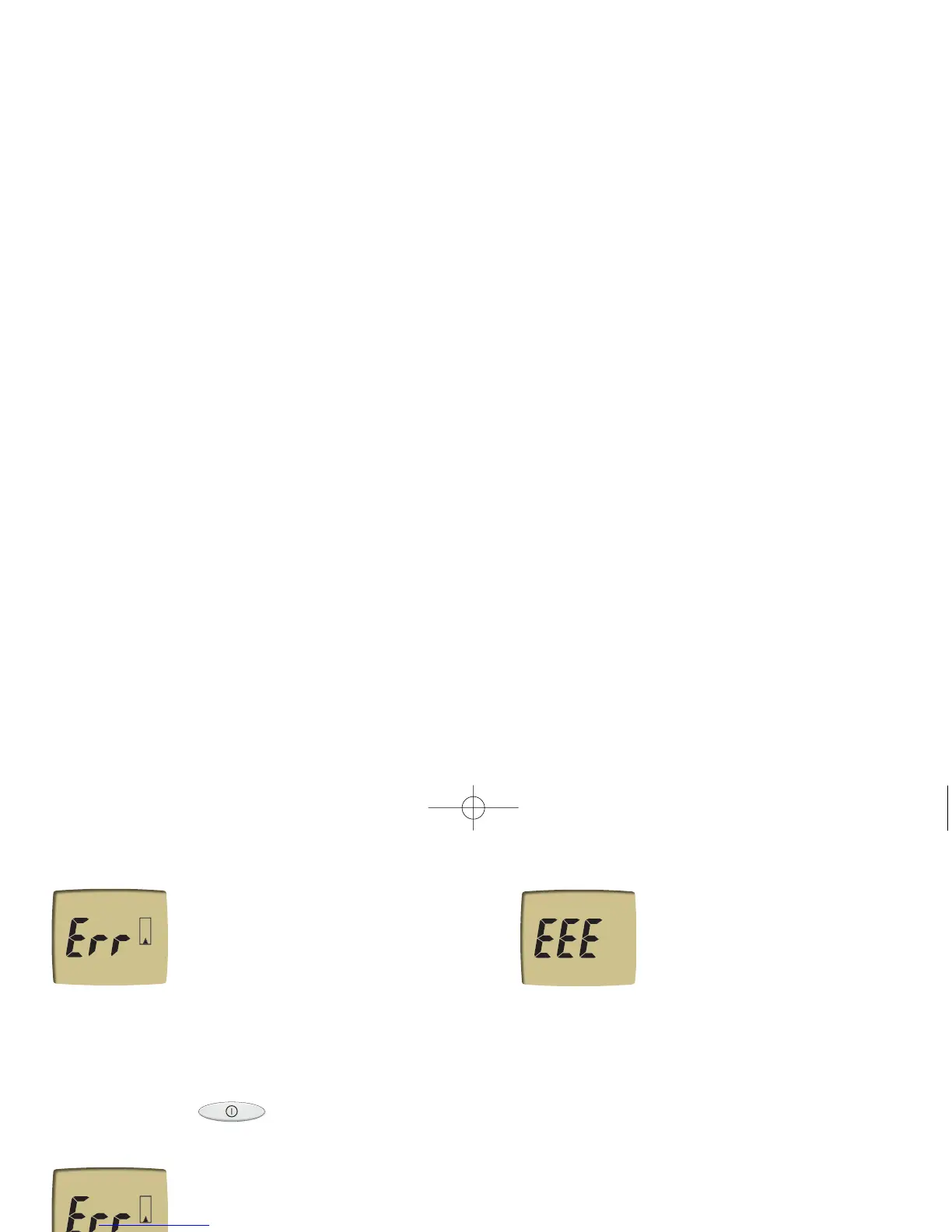41
Chapter 1: Your New Meter
ACCU-CHEK Customer Service Center 1-800-858-8072
The meter is defective.
Call the ACCU-CHEK Customer Care
service center at 1-800-858-8072.
Chapter 5: Maintenance and Troubleshooting ACCU-CHEK Customer Care Service Center 1-800-858-8072
The test strip was bent or
removed during testing, or the
measurement window cover is
not on correctly.
Make sure the cover is snapped
on tightly (see
Cleaning Your
Meter
), then repeat the test. After
the results are displayed, release
the strip by pressing the
.
The test strip is stuck in the
guide.
Pull the strip out of the meter,
and discard it. Then, take the
test drum out and reinsert it.
(Remember the 90-day use-by
counter in the meter will no
longer be correct. The drum
symbol will flash until you install
a new drum.)
mer Service Center 1-800-858-8072
are Service Center 1-800-858-8072
st drum 90-day use-by
has expired. If the correct
nd date were set on the
and the door has not been
d since the installation of
t drum, then discard the
t drum and insert a new
um.
41
All screen shots in
Chapter 5 are 4/C
All screen shots in
Chapter 5 are 4/C
361_26758_Manual_AC_Compact.qxp 6/27/05 11:35 AM Page 41