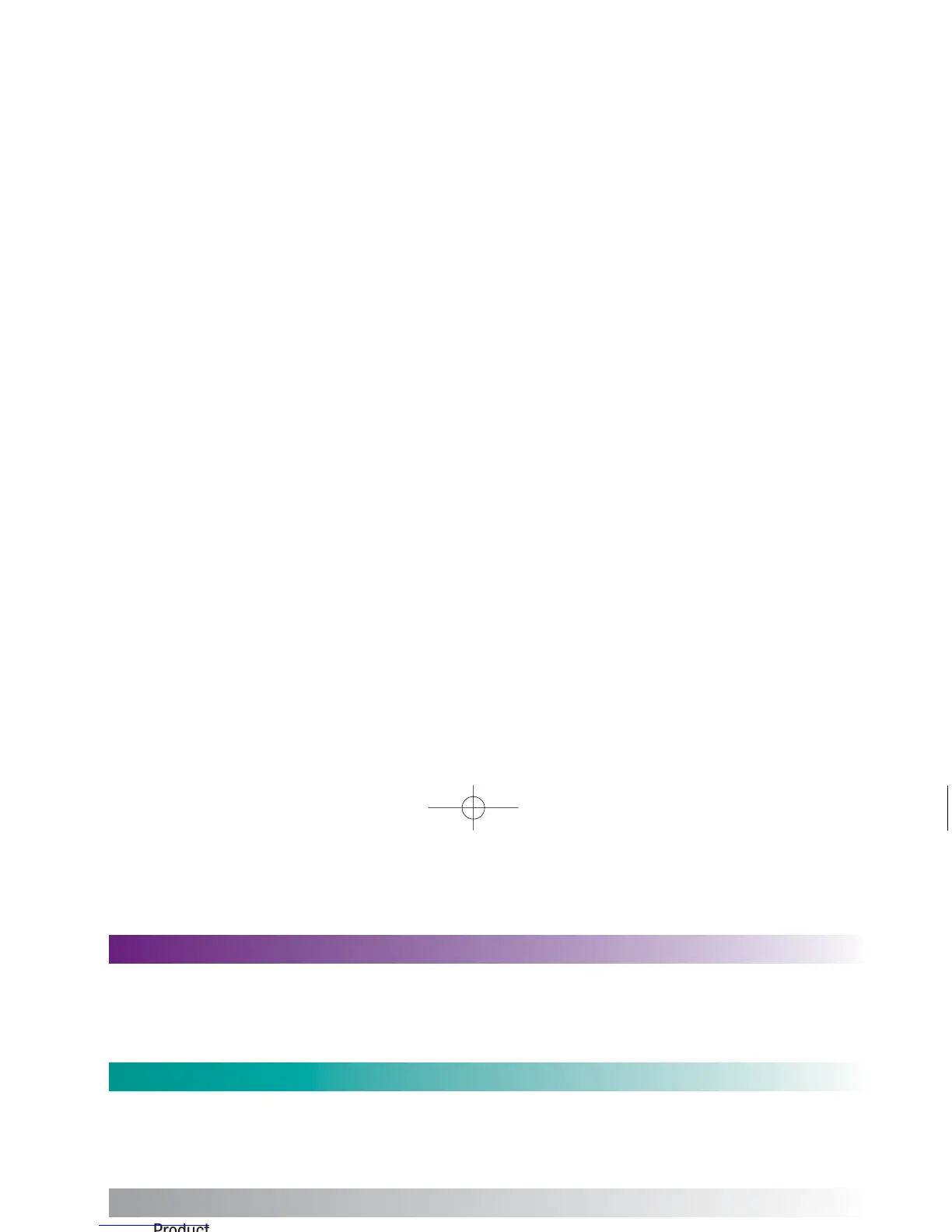Chapter 4: Using Your Meter’s Memory .................................................................................30
Storing Test Results ...................................................................................................................30
Viewing Test Results..................................................................................................................30
Viewing Trend Information .........................................................................................................31
Downloading Your Meter to a Computer or PDA .........................................................................32
Chapter 5: Maintenance and Troubleshooting ......................................................................34
Attaching the Nose Cover ..........................................................................................................34
Cleaning Your Meter...................................................................................................................35
Maintenance and Testing...........................................................................................................36
Screen Messages and Troubleshooting ......................................................................................37
Chapter 6: Technical Information ..........................................................................................43
Product Limitations....................................................................................................................43
Specifications ............................................................................................................................43
Product Safety Information ........................................................................................................44
Warranty ...................................................................................................................................45
Money-Back Guarantee .............................................................................................................46
Additional Supplies ....................................................................................................................48
Information for Professional Caregivers .....................................................................................49
Index .........................................................................................................................................50
5
Contents ACCU-CHEK Customer Care Service Center 1-800-858-8072
..................................6
....................................6
....................................8
..................................10
..................................11
................................13
..................................13
..................................13
..................................14
..................................17
................................19
..................................19
..................................21
..................................23
..................................27
..................................28
..................................28
..................................28
are Service Center 1-800-858-8072
“
Chapter 4...Memory
”
reverses-out white of a
gradient bar that prints
65c, 100m, 15k to white.
“
Chapter
5...Troubleshooting
”
reverses-out white of a
gradient bar that prints
100c, 47m, 15k to white.
“
Chapter
6...Information
”
reverses-out white of a
gradient bar that prints
44k to white.
361_26758_Manual_AC_Compact.qxp 6/27/05 11:35 AM Page 5