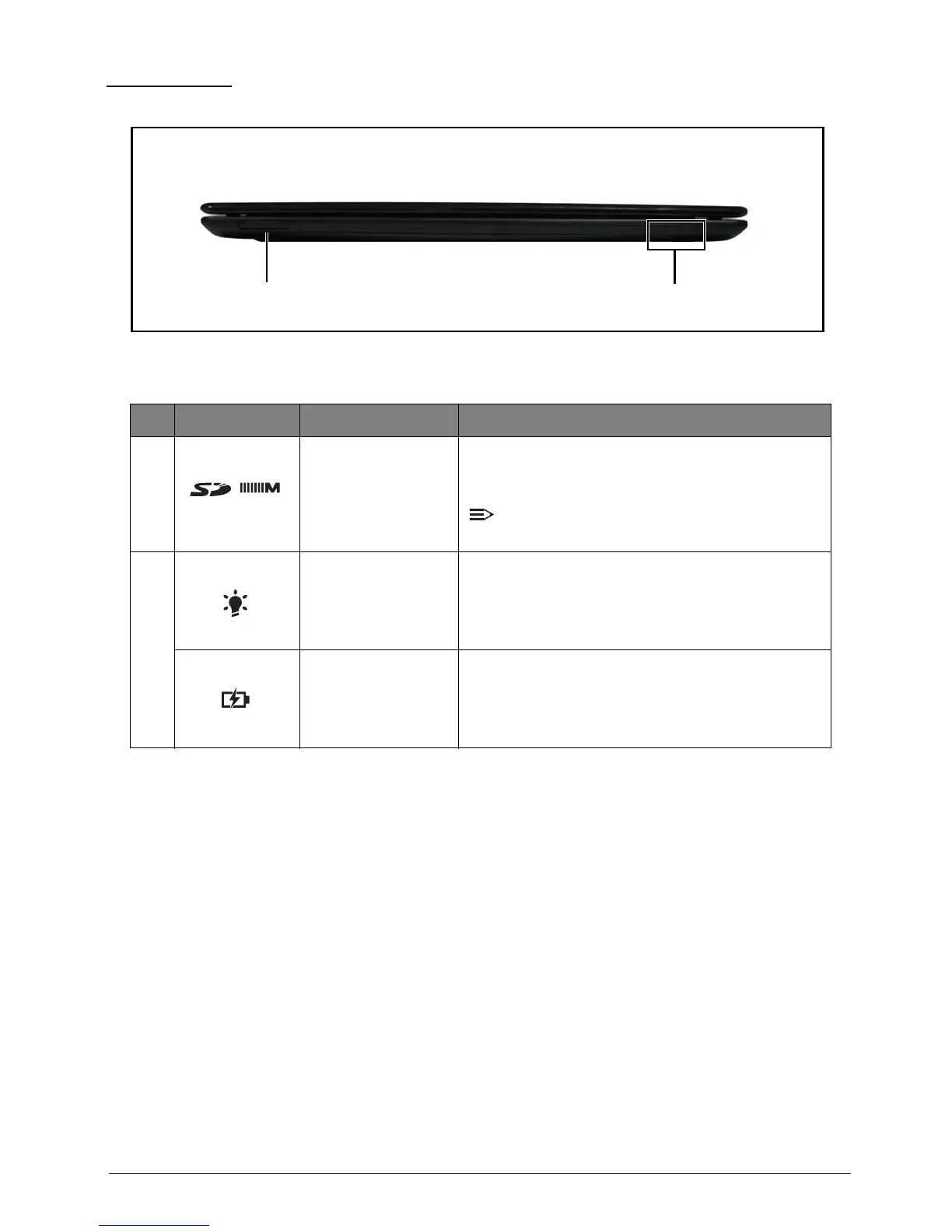1-7 Hardware Specifications and Configurations
Front View
Figure 1:2. Closed Front View
# Icon Item Description
1
2-in-1
Card Reader
Insert a memory card such as Secure Digital
(SD) and MultiMedia Card (MMC) for external
storage.
NOTE:
Only one card can be inserted at a time.
2
Power Indicator
Indicates the computer power status:
• Off: System is off.
• Blue: System is on.
• Amber (flashing): S3 state
Battery Indicator
Indicates the computer battery status:
• Amber (flashing): Battery low.
• Amber: Battery is charging.
• Blue: Battery is fully charged.
