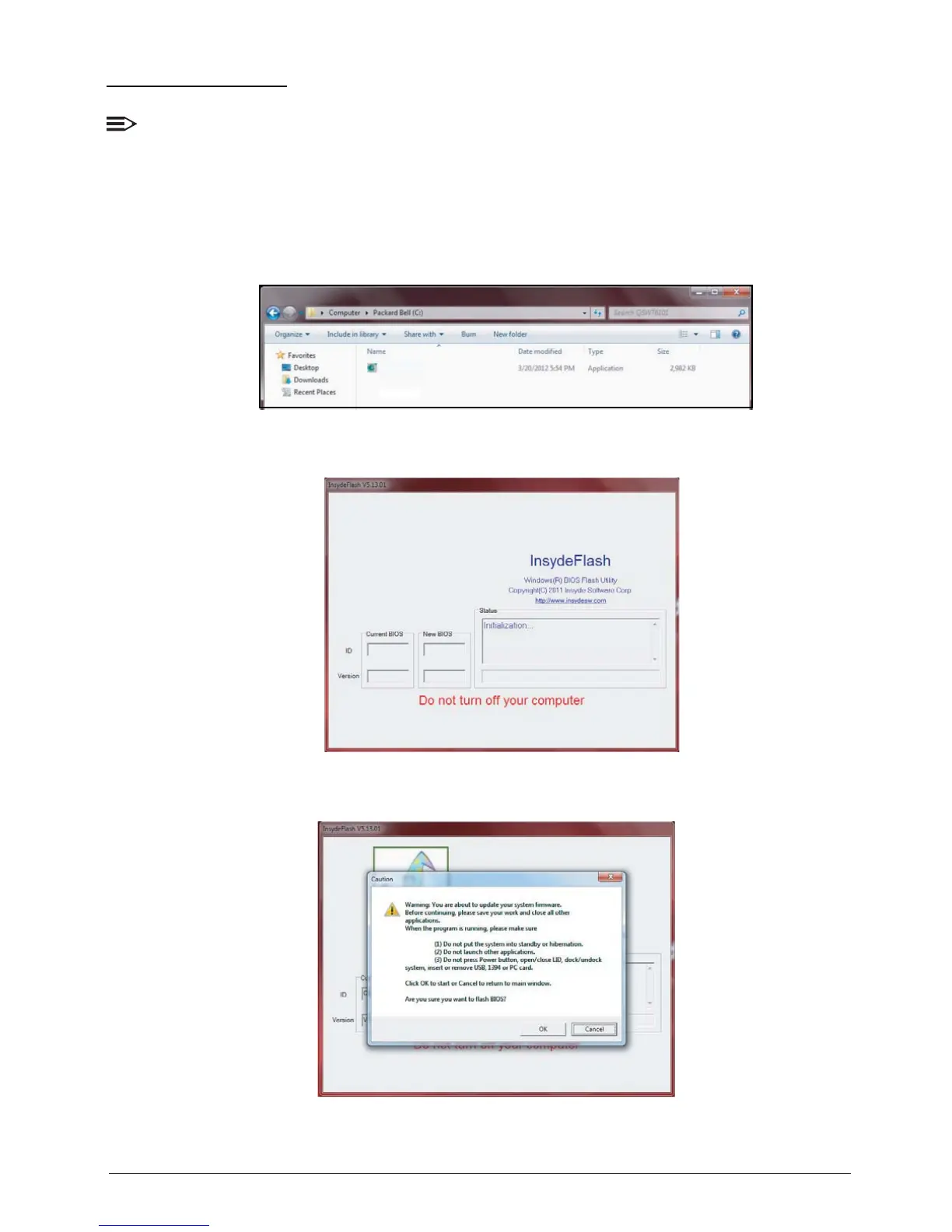System Utilities 2-16
WinFlash Utility
NOTE:
Plug the AC power adaptor to a power source before performing the WinFlash Utility.
Perform the following to use the WinFlash Utility:
1. Boot into Windows OS and search for WinFlash Utility file.
Figure 2:18. Browsing for WinFlash Utility
2. Double-click on the utility file.
Figure 2:19. Initializing WinFlash Utility
3. A message is displayed. Click OK to continue.
Figure 2:20. Warning Message
