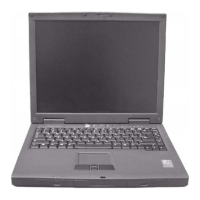Chapter 1 7
Left Panel
# Item Description
1 Ventilation slots Enables the computer to stay cool, even
after prolonged use.
2 Floppy activity
indicator
LED (light emitting diode) that turns on and
off when the floppy is activated.
3 Floppy disk drive /
4-in-1 card reader
Supports a standard 3.5” diskette or 4-in-1
card reader (manufacturing option).
4 Floppy disk eject
button
Press the eject button to remove a diskette
from the floppy disk drive.
5 IEEE 1394 port Connects IEEE 1394 devices.
6 Microphone-in jack Connects an external microphone for audio
input.
7 Headphone jack Connects headphones for audio output.
8 Infrared port Interfaces with infrared devices (e.g.,
infrared printer, IR-aware computer).

