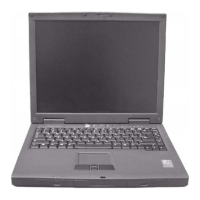Chapter 3 49
Disassembling the Main Unit
1. Remove the four screws that secure the launch board.
2. Then take the launch board off the main unit.
3. Disconnect the lid switch cable.
.
4. Disconnect the wireless LAN antenna.
5. Pop out the wireless LAN card.
6. Disconnect the inverter cable from the main unit.
7. Remove the two screws that secure the LCD coaxial cable.
8. Then disconnect the LCD coaxial cable.
9. Remove the two screws holding the rounting(routing) plate.
10. Then remove the rounting(routing) plate.
.

