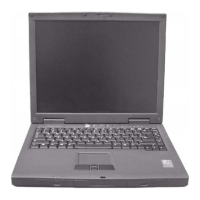Chapter 3 57
Disassembling the External Modules
Disassembling the HDD Module
1. Remove the two screws holding the HDD bracket.
2. Remove another two screws that fasten the HDD bracket.
3. Remove the HDD bezel(cover).
4. Then remove the HDD bracket as picture shows.
Disassembling the Floppy Disk Drive Module
1. Remove the two screws holding the right FDD bracket.
2. Remove one screw hloding the left FDD bracket.
3. Remove one screw hloding the rear FDD bracket as picture shows.
4. Remove the FDD bracket. Then disconnect the FDD cable.

