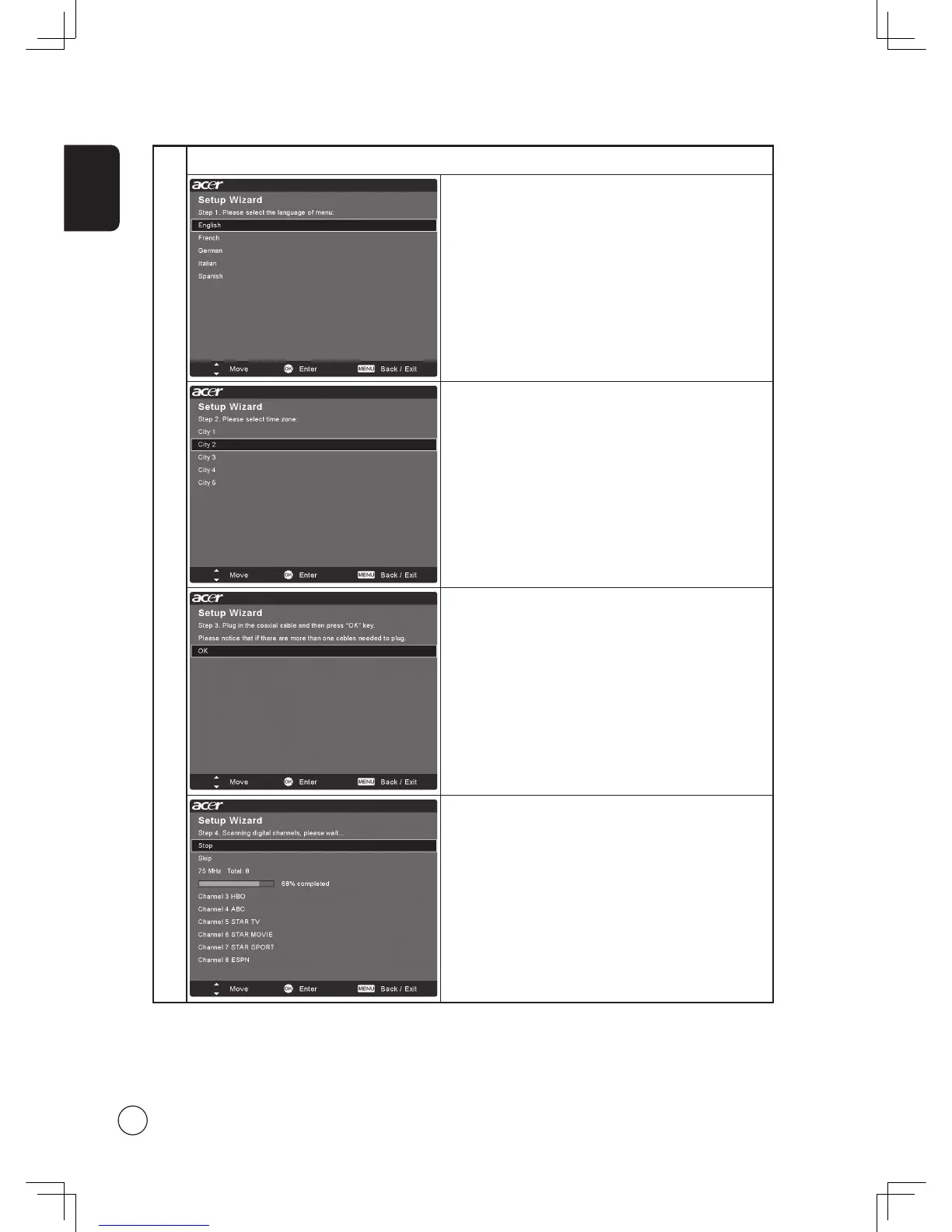2
Setup Wizard
Step 1. Select the setup language you prefer.
Step 2. Enter the correct local time and time zone using the
remote control.
Step 3. Ensure that your co-axial cables are connected correctly
before proceeding (see page 11 for details).
Step 4. Scan for digital channels.
If you do not have digital service, press
OK to skip this
stage. The onscreen menu will ask you for confirmation.
