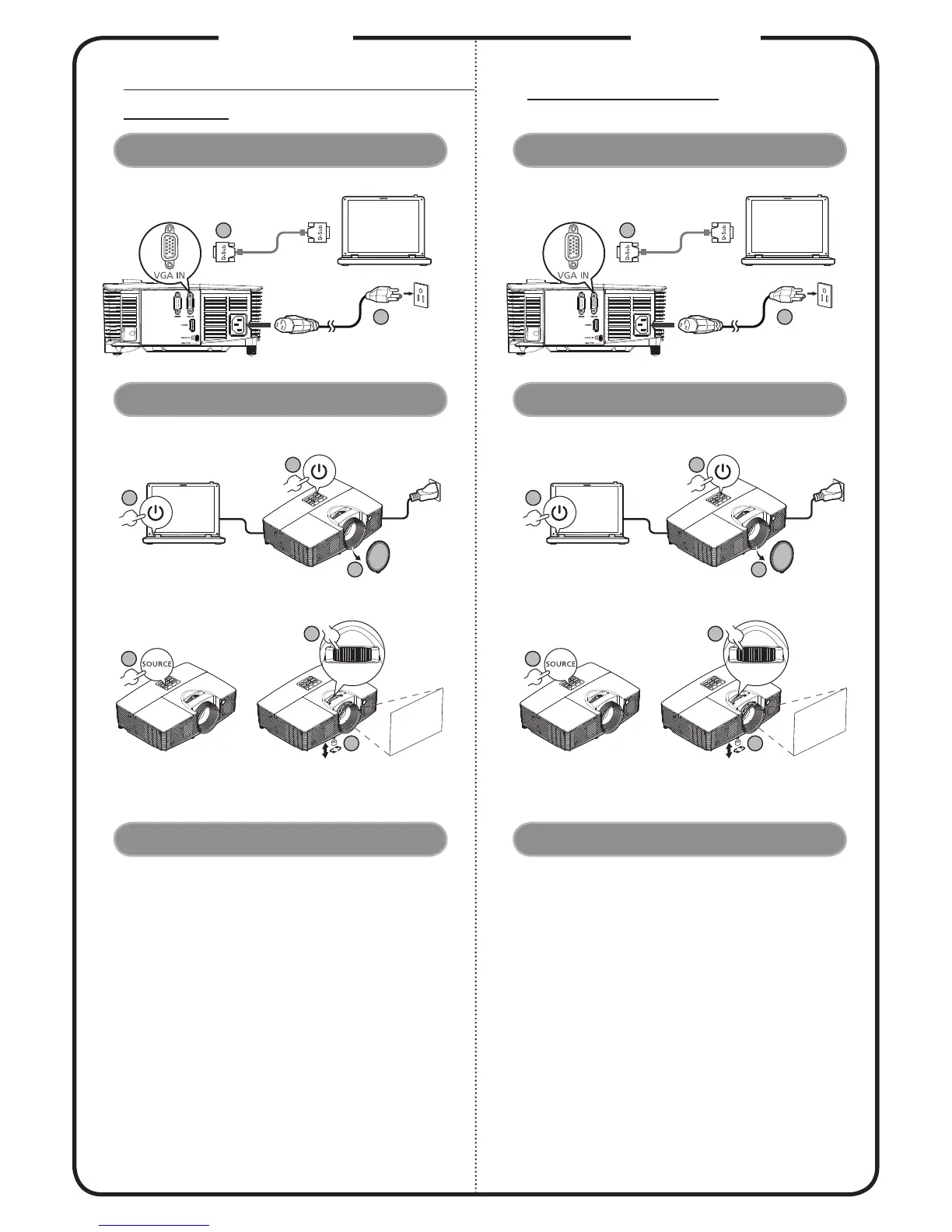Magyar
Gyorstelepítés
Italiano
GUIDA D’INSTALLAZIONE
RAPIDA
Collegare il cavo VGA
Collegamento all’origine
Collegare il cavo di
alimentazione
Accendere il proiettore e il computer
Accensione del proiettore
Regolare messa a
fuoco e zoom
Rimuovere il coperchio
ell’obiettivo
Selezionare la
sorgente di ingresso
Premere due volte il pulsante di
accensione.
Spegnimento del proiettore
Csatlakoztassa a VGA-
kábelt
Csatlakozás forráshoz
Csatlakoztassa a
tápkábelt
Kapcsolja be a kivetítőt és a számítógépet
A projektor bekapcsolása
Állítsa be a fókuszt
és a nagyítást
Vegye le a lencsevédo
kupakot
Válassza ki a
bemeneti forrást
Nyomja meg kétszer az üzemkapcsolót.
A projektor kikapcsolása
