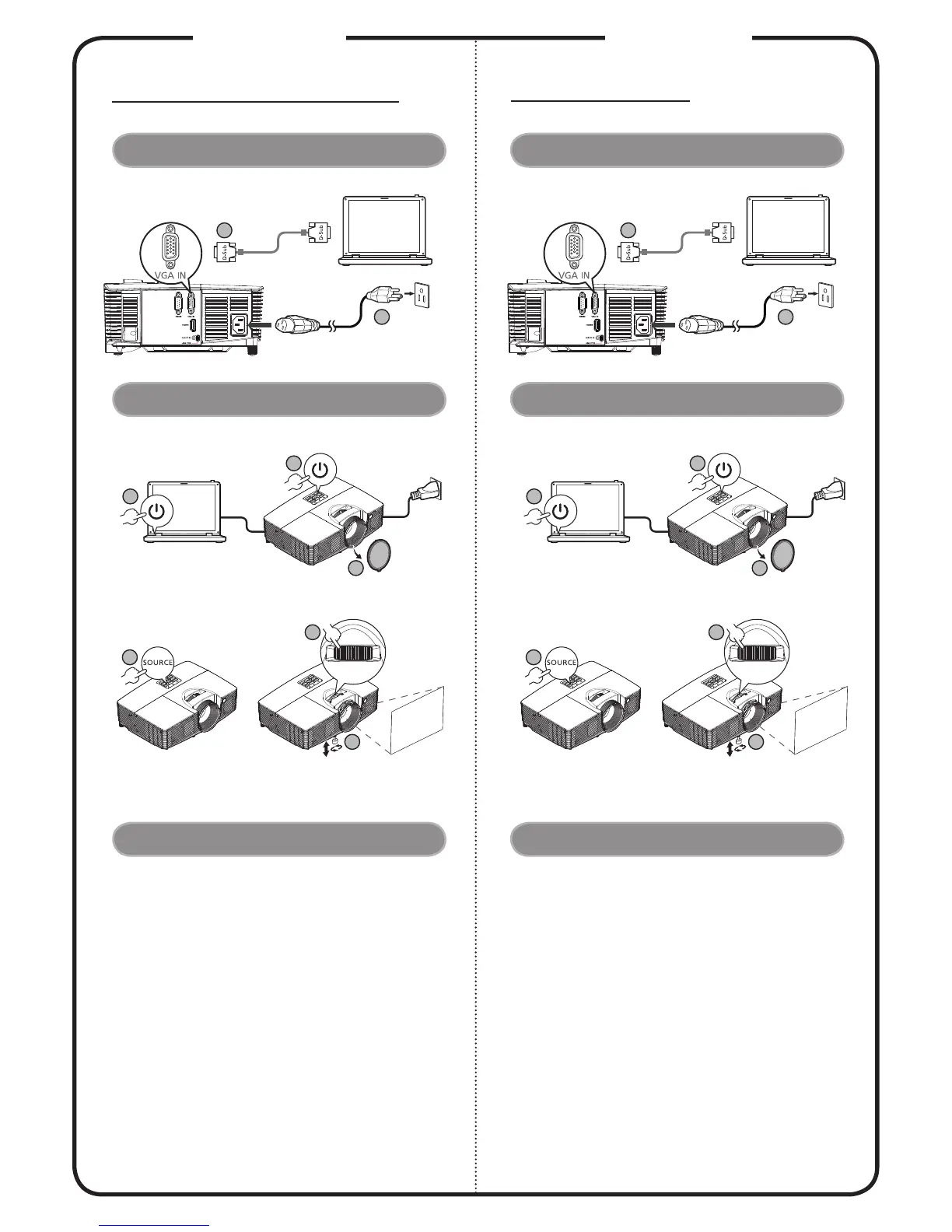Français
DÉMARRAGE RAPIDE
Hrvatski
Kratki pregled
Brancher un câble VGA
Connexion à une source
Brancher le cordon
secteur
Mettez en marche le projecteur et
l’ordinateur
Mise sous tension du projecteur
Faites la mise au
point ou zoomez
Retirez le protège-
obectif
Sélectionnez la
source en entrée
Appuyez le bouton d’alimentation deux
fois.
Mise hors tension du projecteur
Spojite VGA kabel
Povezivanje s izvorom
Spojite kabel za
napajanje
Uključite projektor i računalo
Uključivanje projektora
Prilagodba fokusa
ili zuma
Uklonite poklopac leće
Odaberite ulazni
izvor
Dvaput pritisnite gumb za uključivanje.
Isključivanje projektora
