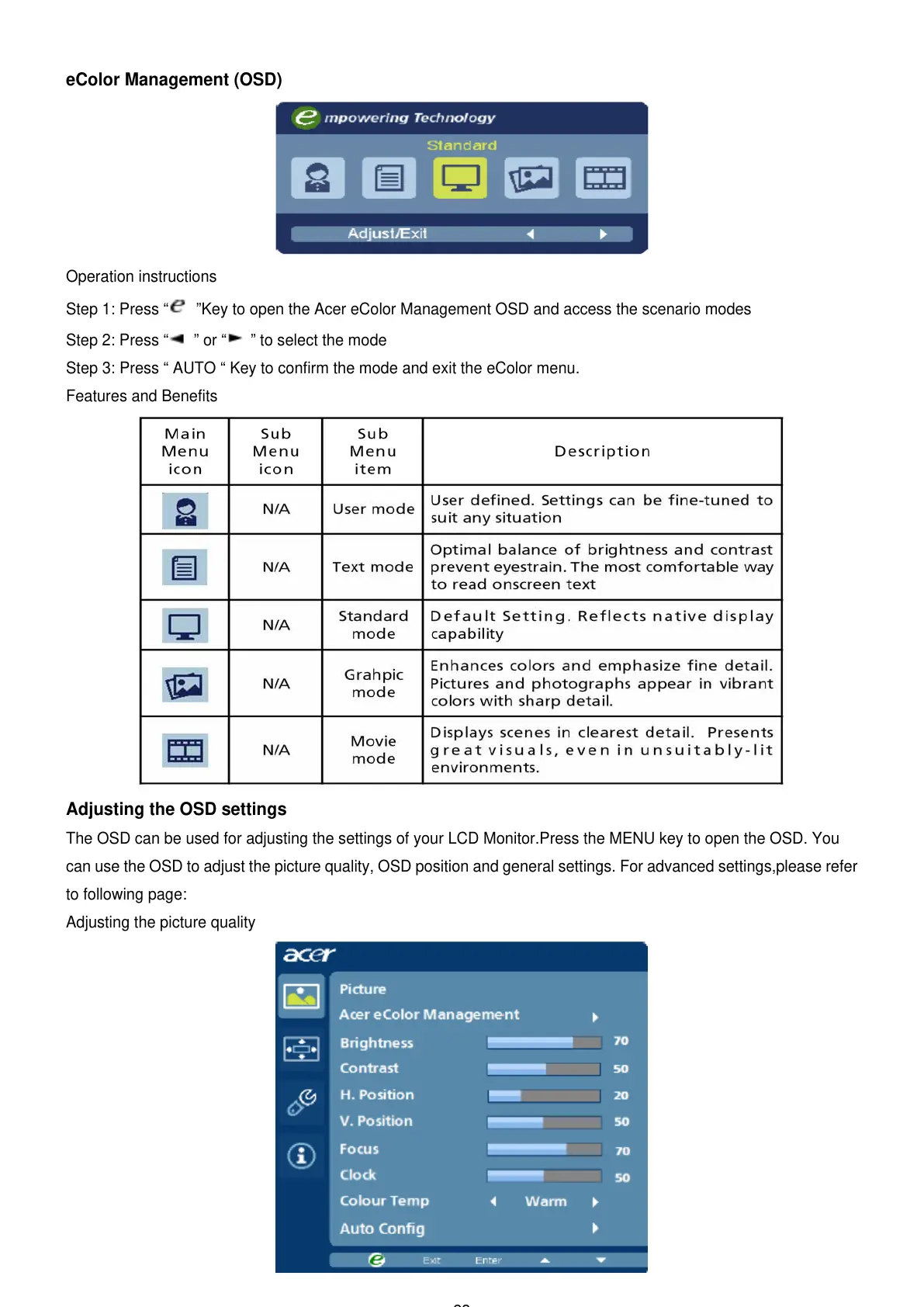23
eColor Management (OSD)
Operation instructions
Step 1: Press “
”Key to open the Acer eColor Management OSD and access the scenario modes
Step 2: Press “
” or “ ” to select the mode
Step 3: Press “ AUTO “ Key to confirm the mode and exit the eColor menu.
Features and Benefits
Adjusting the OSD settings
The OSD can be used for adjusting the settings of your LCD Monitor.Press the MENU key to open the OSD. You
can use the OSD to adjust the picture quality, OSD position and general settings. For advanced settings,please refer
to following page:
Adjusting the picture quality
