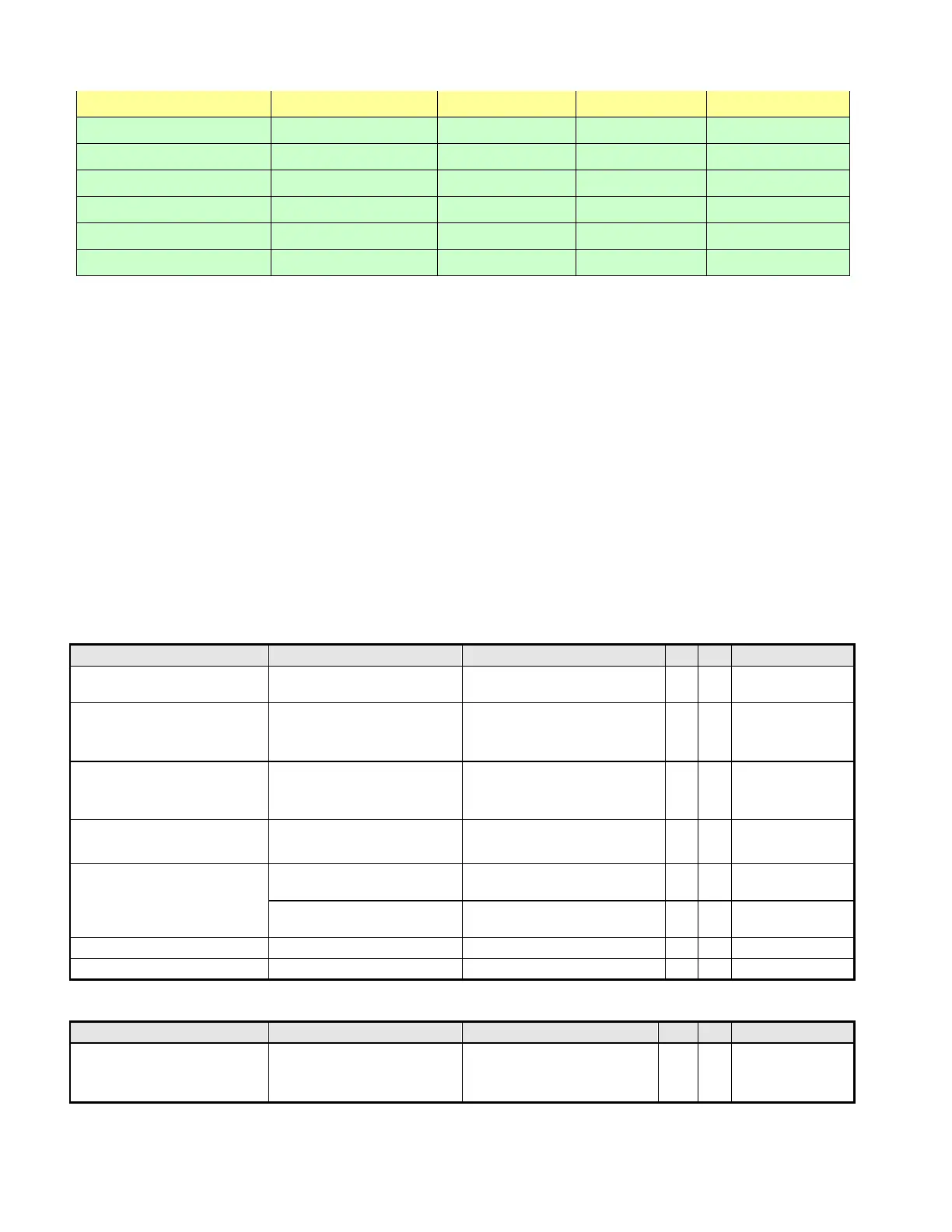- 12 -
Note:
1. Show “Input Not Supported” warning message.
When Vertical Frequency is over 76Hz or under 56Hz, the display is Black and showing “Input Not
Supported” warning message. (HDMI supports 50Hz for PAL video signals.)
2. If Hf /Vf is set in the range of 31KHz~83KHz and 56Hz ~76Hz, but is not the above Resolution, then it
will display the nearest mode.
3.3. Operational & Functional Specification
3.3.1 Video performance
*All spec. of monitor need to warm up at least 1hr.
SEC LTM200KT01
Any input resolution modes
which are under 1600x900
Test Condition: Set
Contrast at 50,
Brightness at 100,
Color at User preset.
At R/G/B saturated condition
300 cd/m
2
(typ.),250 cd/m
2
(min)
Test Condition: Set
Contrast at 50,
Brightness at 100,
Color at User preset.
On/off:5 ms (typ.),10ms(max)
Test Equipment:
Westar TRD 100 or
equal level equipment ;
R/L: 80/80 degrees (typ.)
70/70 degrees (min)
U/D: 80/80 degrees (typ.)
70/70 degrees(min)
(0.31, 0.33) +/- (0.03, 0.03)
3.3.2 Brightness Adjustable Range
Brightness adjustable range
At default contrast level
(saturate point) & Full-white
color pattern
(Max. brightness value –
Min. brightness value)
≧ 100 cd/㎡
