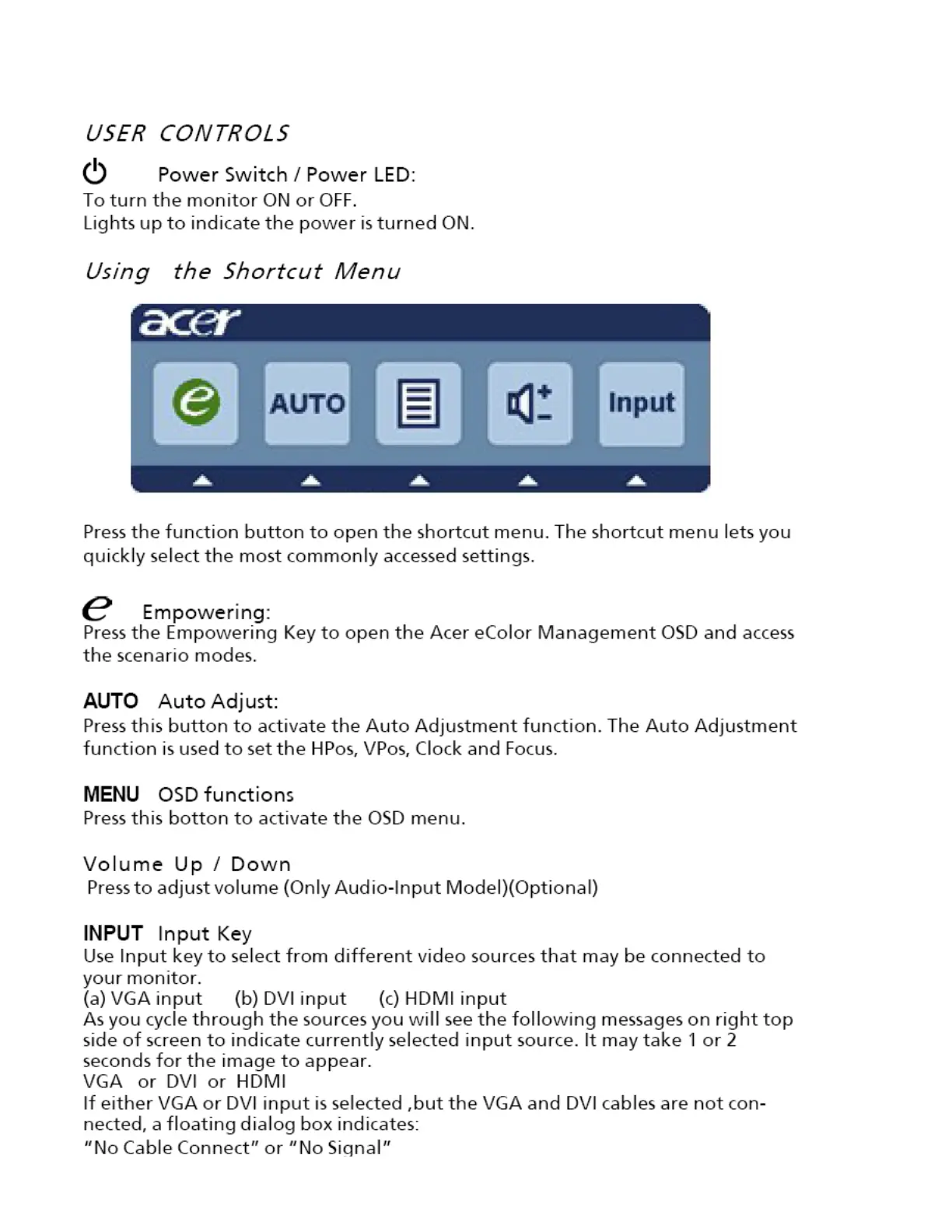- 46 -
5.4.1-2 Key operation
a. Key operation at function icon
Figure 1-5 Foucs at main icons
b. Key operation at items page, No item selected
Figure 1-6 Focus at item page
c. Key operation at items page, item selected
Enter to the item page
1. It has no function at the information
page.
Trigger the acer eColor Management
Select function item for Sub menu
Exit from the item page to icon place
Trigger the acer eColor Management
Select function item for adjustment
Exit from the item page to icon place
Trigger the acer eColor Management
