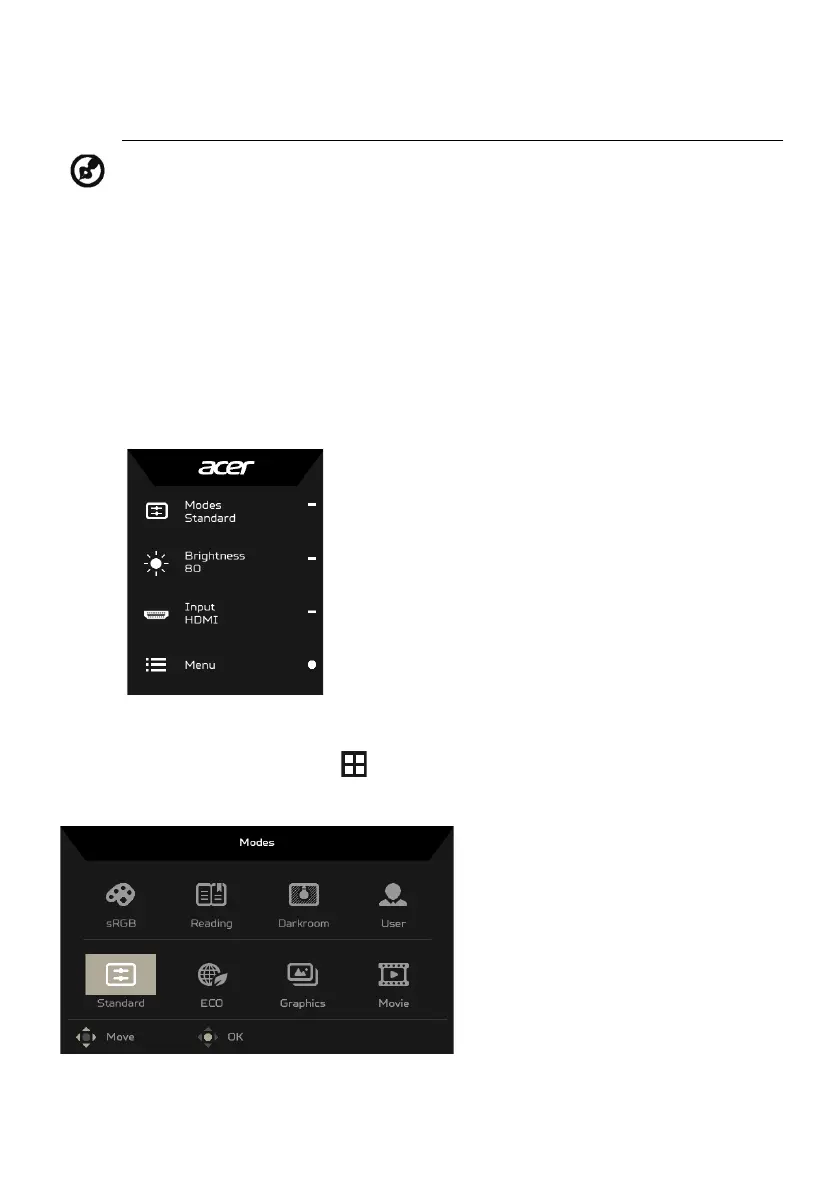EN-11
Adjusting the OSD settings
The OSD (on-screen display) can be used for adjusting the settings of your LCD
Monitor. Press the MENU button to open the OSD. You can use the OSD to
adjust the picture quality, OSD position and general settings. For advanced
settings, please refer to following page:
Main Page
The default function for buttons 1 and 2 are Modes and Brightness. You can
use the Hot Key Assignment function to set these buttons to your preferred
functions.
Adjusting the Modes
From any function page, press to open the Modes control and select which
user-defined profile to use (please see The Function page section for more
information).
Note: The following content is for general reference only. Actual
product specifications may vary.
1. Modes
2. Brightness
3. Input
4. Menu
