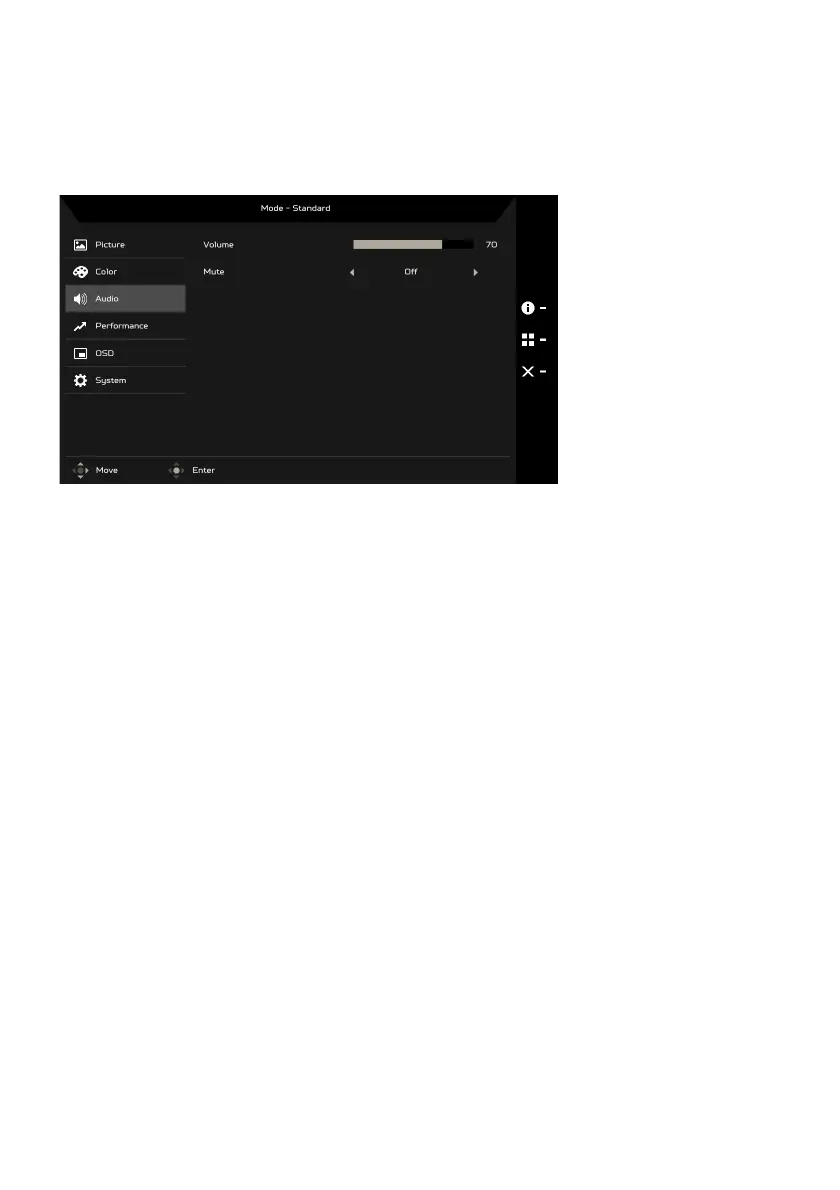EN-16
10. 6-axis Saturate: Adjust the red, green, blue, yellow, magenta and cyan
saturation.
Adjusting the Audio (Selective models)
1. Press the MENU button to open the OSD.
2. Using the Navi/OK button, select Audio from the OSD. Then navigate to
the setting you wish to change.
3. Use the Navi/OK button to select the setting.
4. Volume: Adjust the volume.
5. Mute: Select On or Off.
