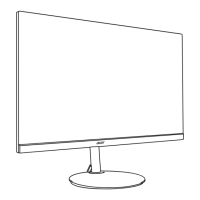English
8. Blue Light: Filters out blue light to protect your eyes by adjusting how much blue light is
shown -- 80%, 70%, 60%, or 50%.
-----------------------------------------------------------------------------------------------------------
Note: Higher values allow more blue light through. For the best protection select
a lower value.
9. ACM: Turn ACM on or off. The default is off.
10. Super Sharpness: Turn the Super Sharpness On or Off. Super Sharpness technology
can simulate high-resolution images by boosting the pixel density of the original source
to make images sharper and clearer.
HDR function
• Hot Key of Mode:
Acon
Racing
Sports
User
HDRGraphics
ECO
Standard
Modes
OK
Move
Brightness
80
Input
HDMI(2.0)
Menu
Mode
Standard
• Main Menu of HDR:
Mode - User
80
Off
Off
50
Brightness
Contrast
Blue Light
ACM
Off
Super Sharpness
Picture
Enter
Move
9
Black Boost
Color
OSD
System
Save Sengs to...
Audio
Gaming
X
Off
HDR

