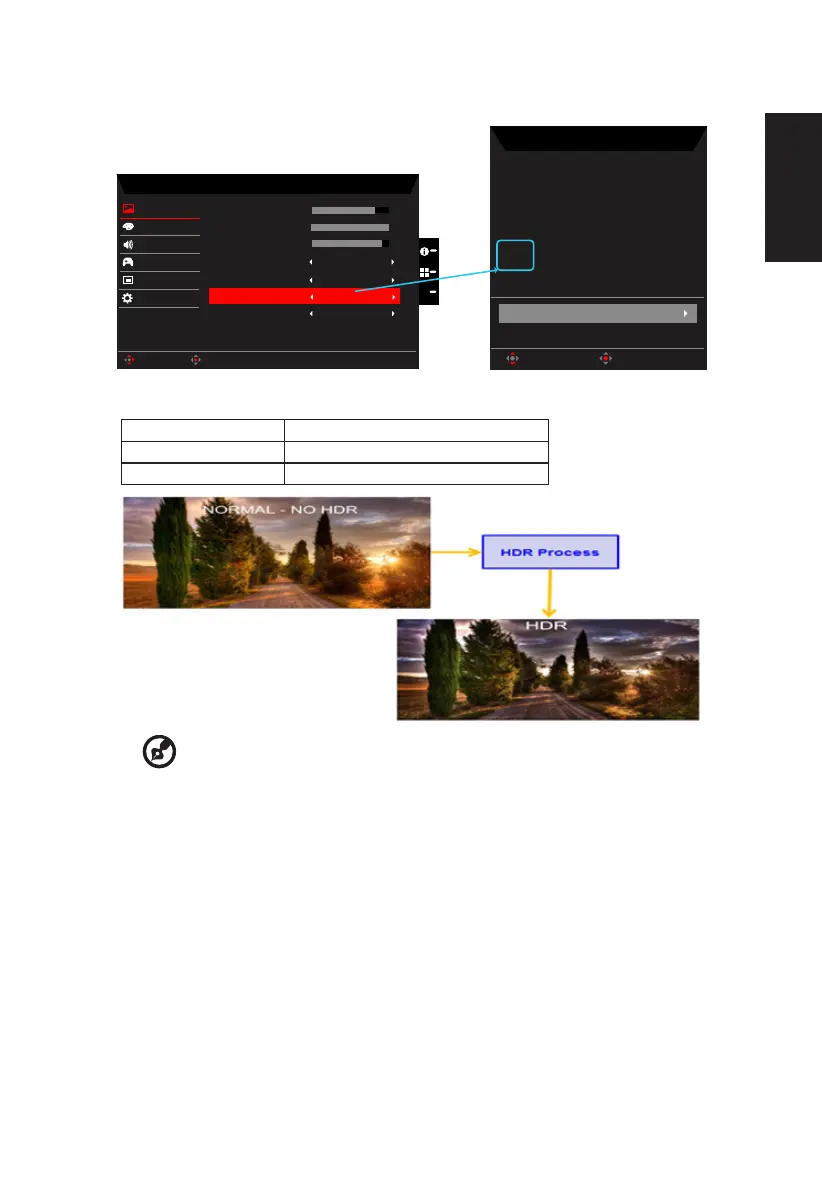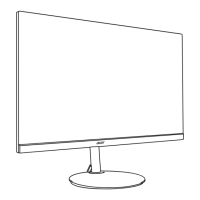English
• HDR Status:
Mode - HDR
80
Off
Off
50
Brightness
Contrast
Blue Light
ACM
Off
Super Sharpness
Picture
Enter
Move
9
Black Boost
Color
OSD
System
Audio
Gaming
X
Auto
HDR
Informaon
Main Source
DP
Exit
H/V Frequency
H:66KHz V:60Hz
Mode
HDR
S/N: MN53035032682018TPV888
Resoluon
1920x1080
Move
Exit
HDR = (Auto or HDR-400) Information Page
Reset ALL Sengs
• HDR function and Effect:
Optional Behavior
Auto Auto checked input source status
Off (Default) No support HDR effect
--------------------------------------------------------------------------------------------------------
Note:
1. HDR = (Auto), The source signal content is SDR, the brightness can to
adjustment, but content is HDR the brightness is xed at 100 and gray out.
2. HDR = (Auto), features: (ACM/Gamma/Contrast/Blue Light/Color Temp/Black
Boost/6-axis Hue & Saturate) is gray out and unavailable, default parameter please
refer to "Modes".
3. HDR = (Auto), Color Page only shows the adjustable function, other functions
(Gamma and Color Temp are hidden).
