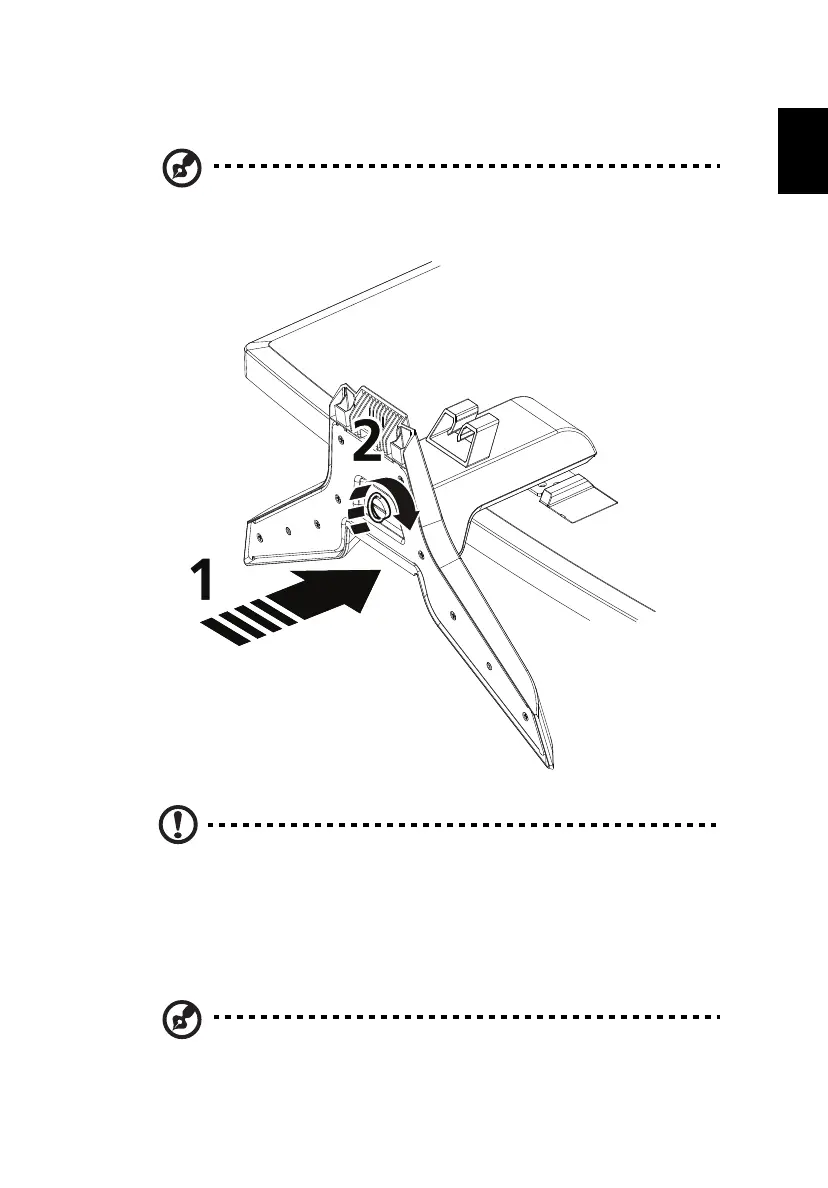3
Attaching the base (for selected models)
Note: Remove the monitor and monitor base from its packaging.
Carefully place the monitor face-down on a stable surface -- use a
cloth to avoid scratching the screen.
Caution: Ensure that all screws are properly tightened before
standing the monitor up on the stand, otherwise you risk causing
irreparable damage to the monitor.
1 Attach the the arm of the monitor stand to the base.
2 Secure the base to the monitor stand arm by turning the white screw using
the integrated tab or a suitable coin.
Note: Take care when performing the installation to avoid
injuring yourself.
