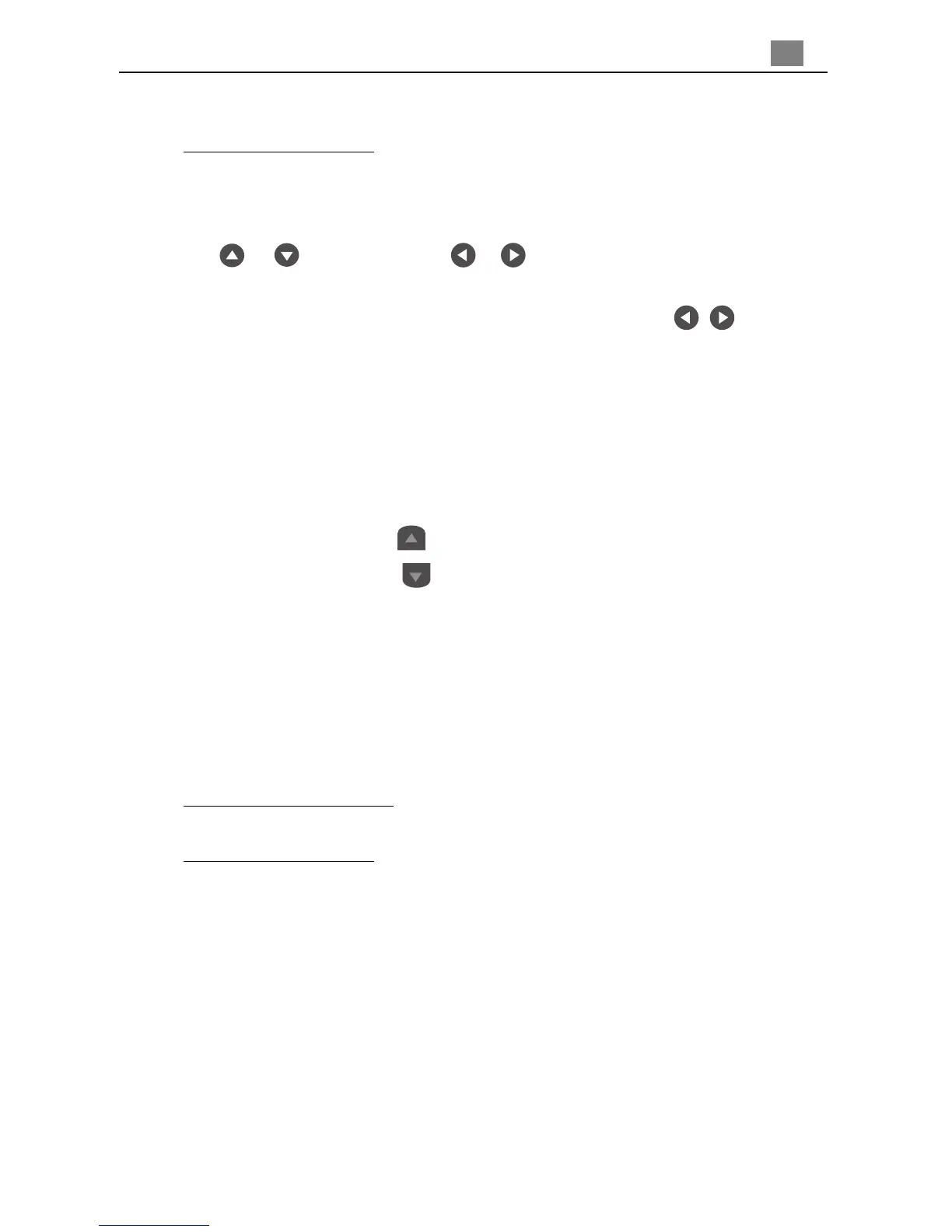13
English
Use the Panel Control
4
Automatically synchronizes the projector to the input source, when you press this button
while the OSD isn’t displayed.
Four Directional Select Keys
4
Use or to select items. Use or to make adjustments for your selection.
Menu
4
Press “Menu” to open the on-screen display (OSD) menus and press key to
select main menu . To exit OSD, press the “ Menu” button again. The projector will save
any changes you made automatically.
Freeze
4
Press the “Freeze” button to still the screen image.
Mute
4
Use to mute sound.
Volume
4
To increase the volume, press
4
To decrease the volume, press
Keystone +/-
4
Adjust image distortion caused by tilting the projector. (±16 degrees)
Zoom In (Computer mode only)
4
Magnifies an image up to a factor of 32 times on the projection screen.
Zoom Out (Computer mode only)
4
Diminishes the zoom in image.
Enter
Use the Remote Control
4
Press “Enter” to confirm your selection.
Use the Panel Control
4
Confirm your selection of items, when you press this button while the OSD is displayed.