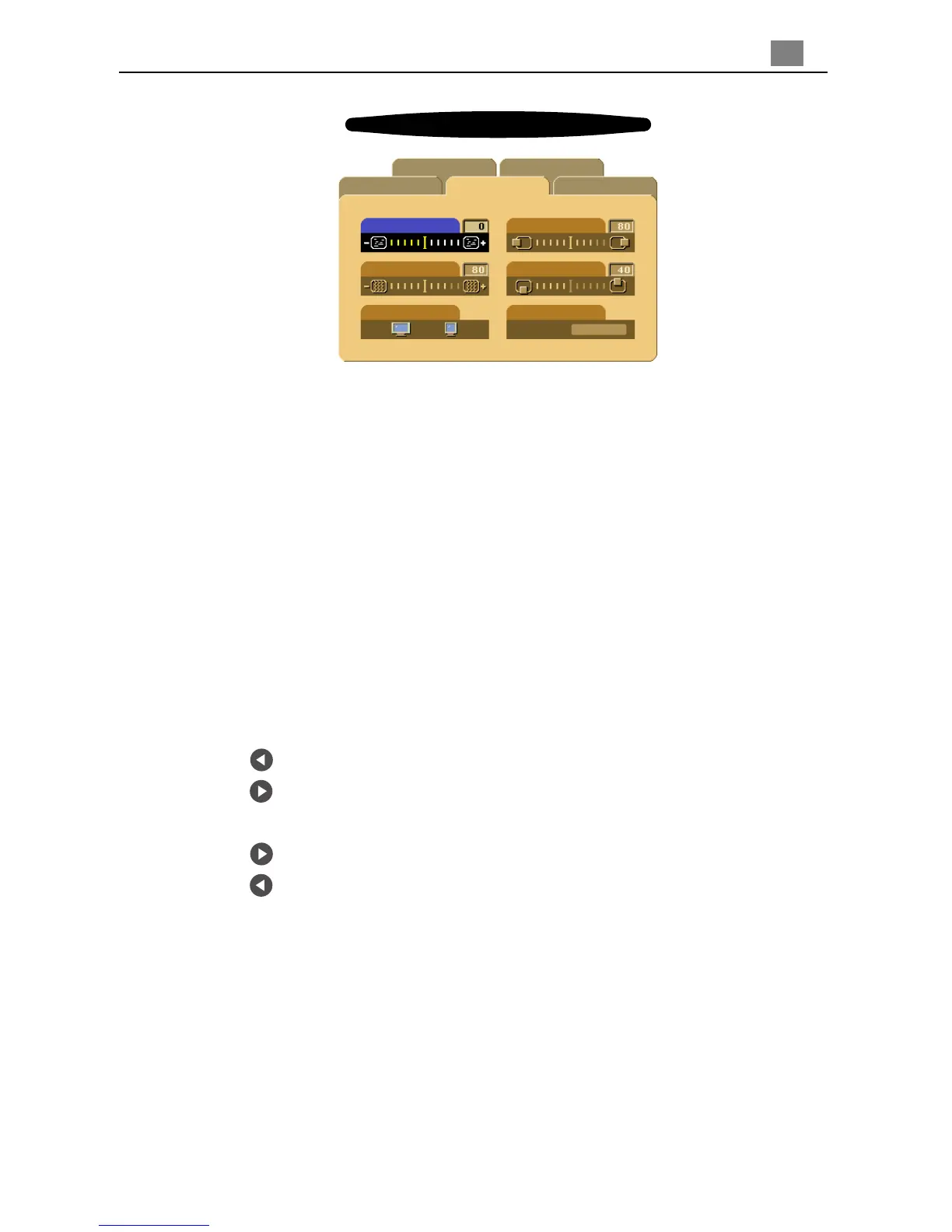17
English
4
Frequency
“Frequency” is for changing the display data frequency to match the frequency of your
computer’s graphic card. When you experience a vertical flickering bar, use this function to
make an adjustment.
Tracking
Choose “ Tracking” item to synchronize the signal timing of the display with that of the
graphic card. When you experience an unstable or flickering image, use this function to
correct it.
16 : 9 / 4 : 3
You can select this function to fit your desired aspect ratio type.
4
Horizontal Position
Press the to move the image left.
Press the to move the image right.
4
Vertical Position
Press the to move the image up.
Press the to move the image down.
4
Reset
Choose “ Yes” to return the display parameters of the current mode to its factory default
settings.
* Reset items include both Image-I and Image-II settings.
Image-II (Computer mode)
AudioImage-I Image-II
Language Management
Frequency
Tracking
16:9 / 4:3
H. Position
V. Position
Reset
Yes No
Computer mode
