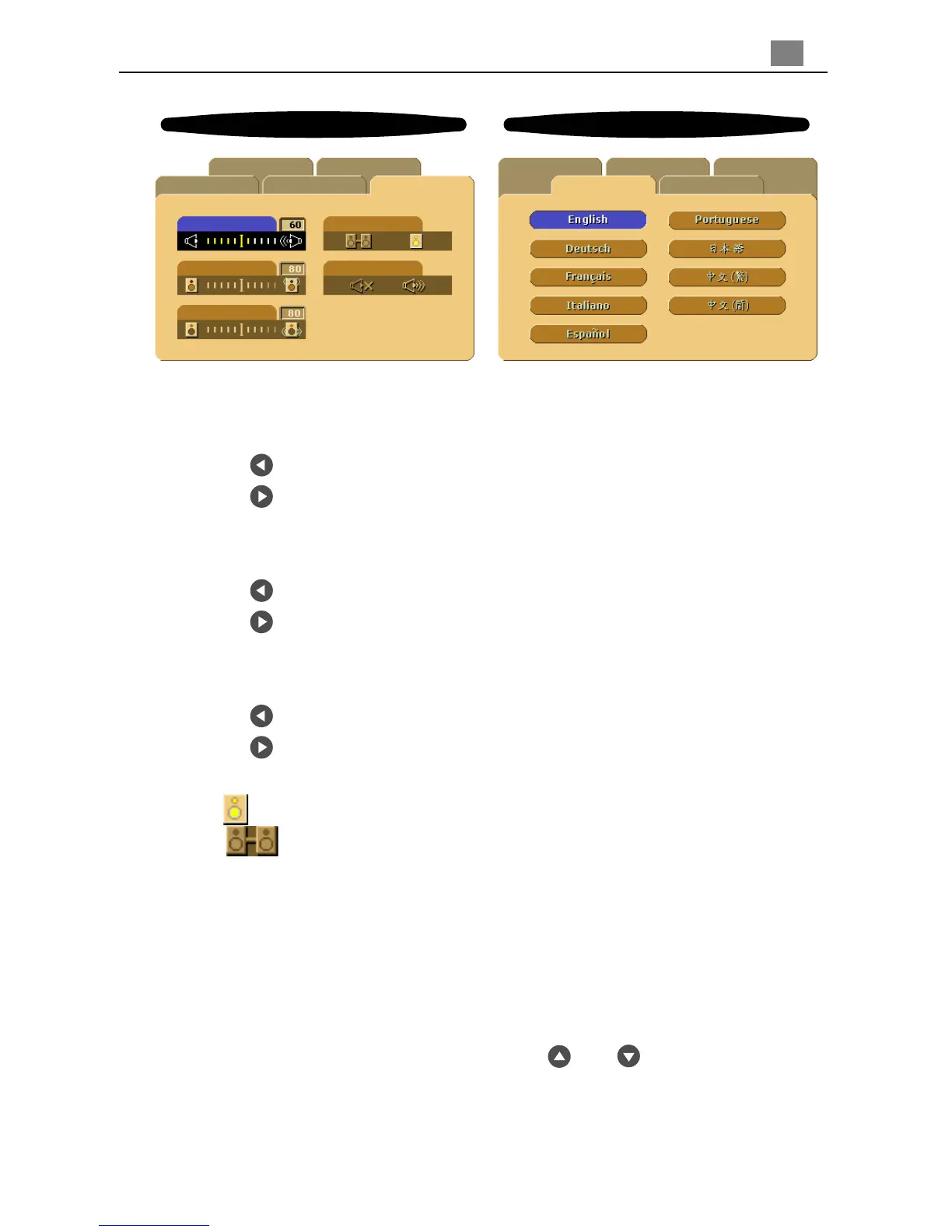19
English
4
Volume
Press the to decrease the volume.
Press the to increase the volume.
4
Treble
The treble setting controls the higher frequencies of your audio source.
Press the to decrease the treble.
Press the to increase the treble.
4
Bass
The Bass setting controls the lower frequencies of your audio source.
Press the to decrease the bass.
Press the to increase the bass.
4
Stereo / Mono
Mono : Mono sound effect.
Stereo : Stereo sound effect.
4
Mute
Choose the left icon to make the volume function ineffective.
Choose the right icon to make the volume function effective.
Audio
Language
4
Language
You can display the multilingual OSD menu . Use the and key to select the
language you prefer.
Computer / Video mode
AudioImage-I Image-II
Language Management
Volume
Treble
Bass
Stereo / Mono
Mute
Computer / Video mode
AudioImage-I Image-II
Language Management