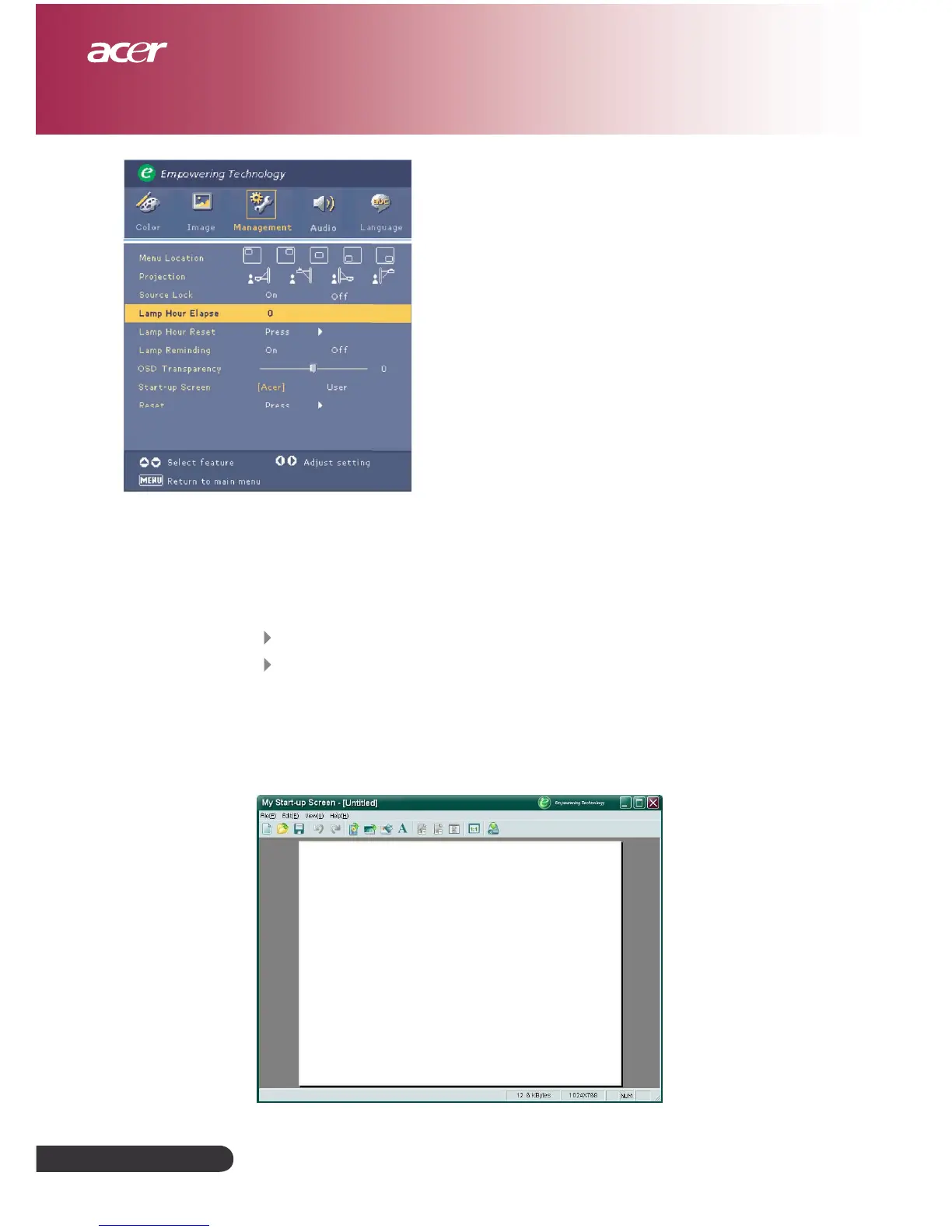English...
26
Management
(Computer / Video
Mode)
Start-up Screen
Use this function to select your desired start-up screen. If you change
the setting from one to another, when you exit the OSD menu, the
new setting will take effect immediately.
Acer: The default start-up screen of Acer projector.
User: The user customized start-up screen, which is downloaded
from PC to projector via the USB cable and My Start-up Screen
utility (refer to the description of below section).
My Start-up Screen
User Controls