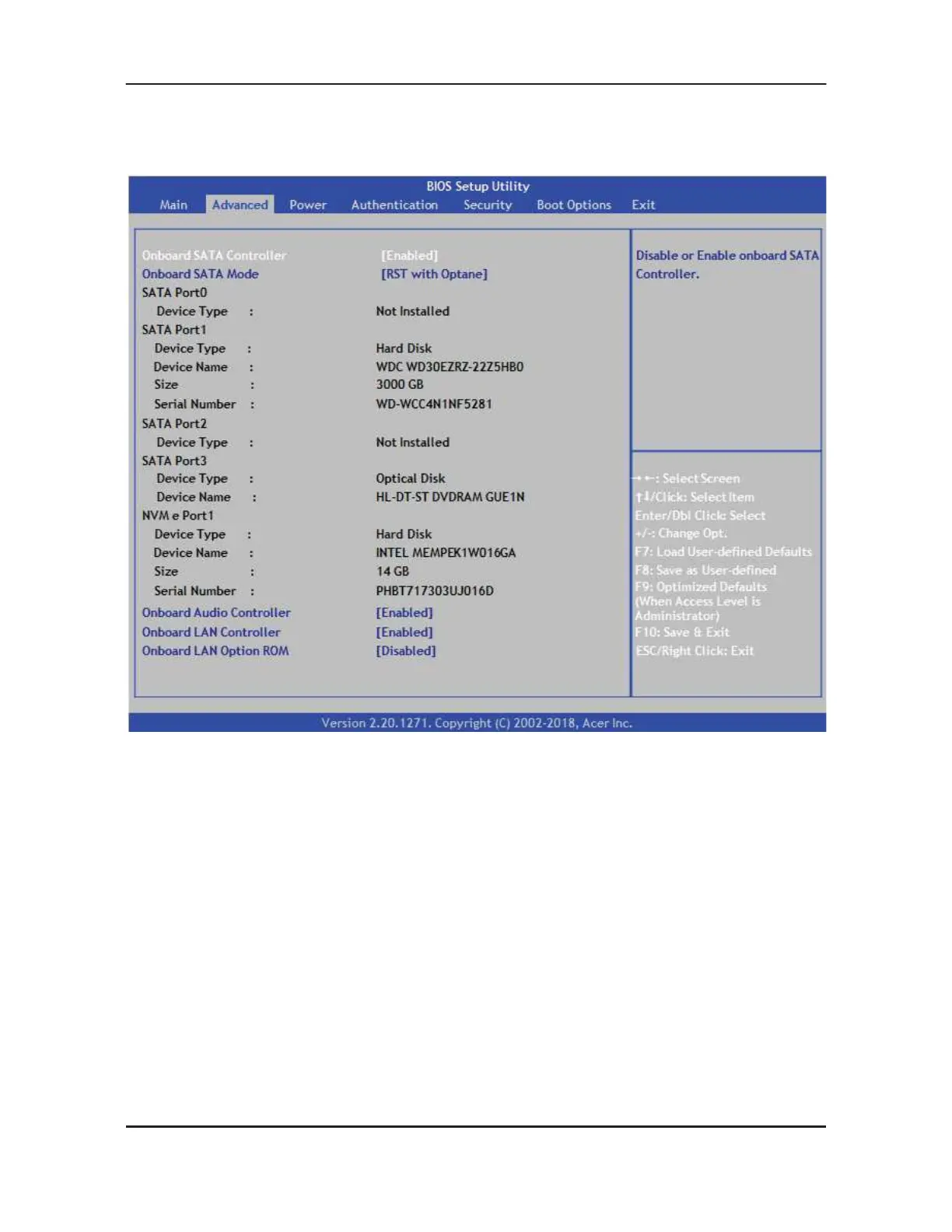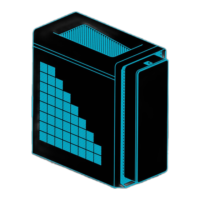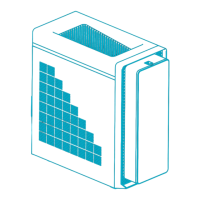Integrated Peripherals
This page sets up some parameters for peripheral devices connected to the system.
Onboard SATA Controller (Enabled)
This item allows you to enable or disable the onboard SATA controller.
Onboard SATA Mode (RST with Optane)
Use this item to select the mode of the Serial ATA.
SATA Port 0/1/2/3
These items show the information of SATA0/1/2/3.
NVME Port1
This item shows the information of the NVME1.
Device Type (Hard Disk/Not Installed)
Use these items to show the information of device type.
Device Name
Use these items to show the information of device name.
Size
Use this item to show the size of SATA device in port 0/1/2/3.
Serial Number
Use this item to show the serial number of SATA device in port 0/1/2/3.