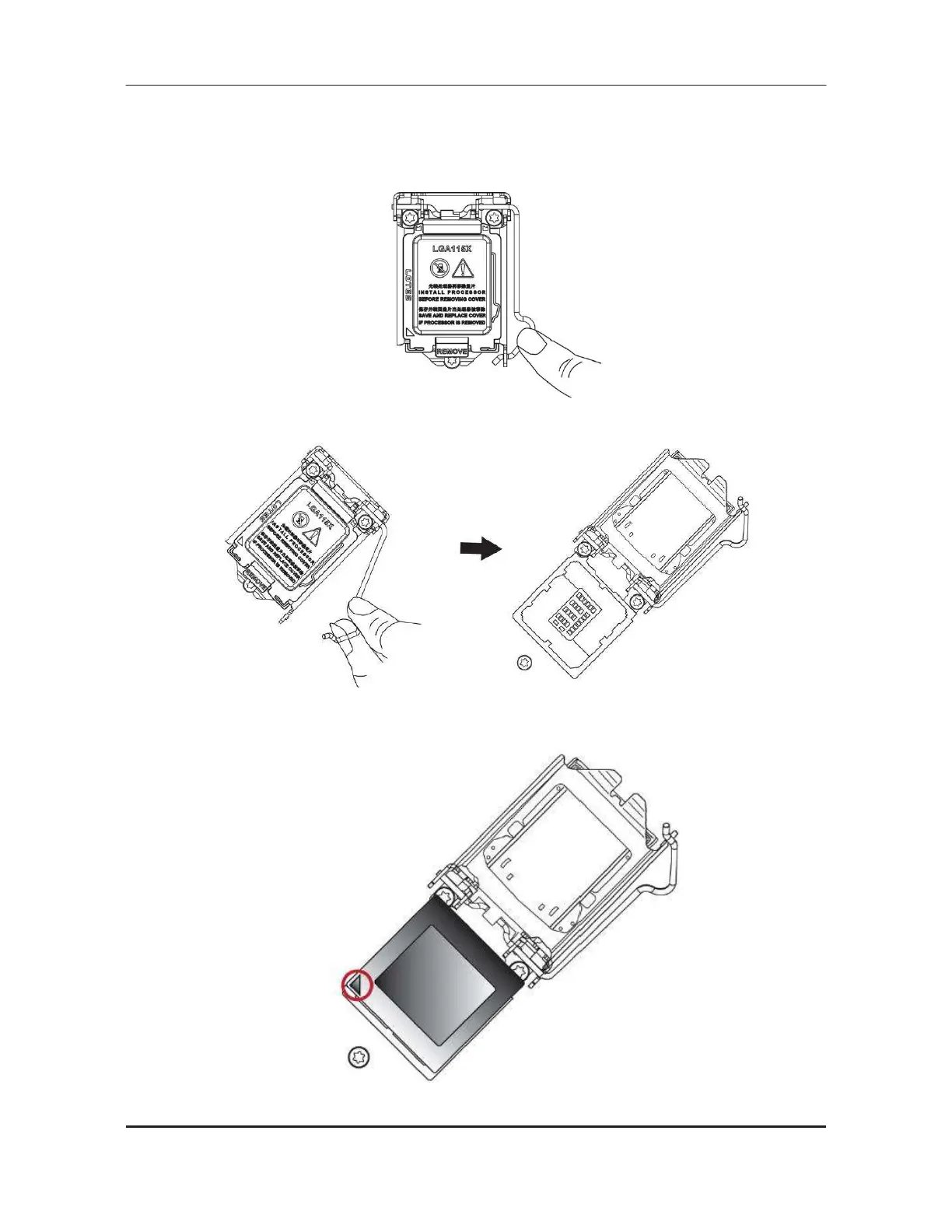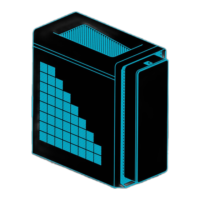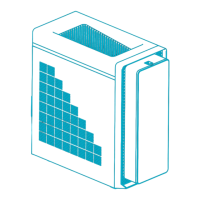CPU Installation Procedure
The following illustration shows CPU installation components.
A. Press the hook of lever down with your thumb and pull it to the right side to release it from retention tab.
B. Lift the tail of the load lever and rotate the load plate to fully open position.
C. Grasp the edge of the package substrate. Make sure pin 1 indicator is on your bottom-left side. Aim at
the socket and place the package