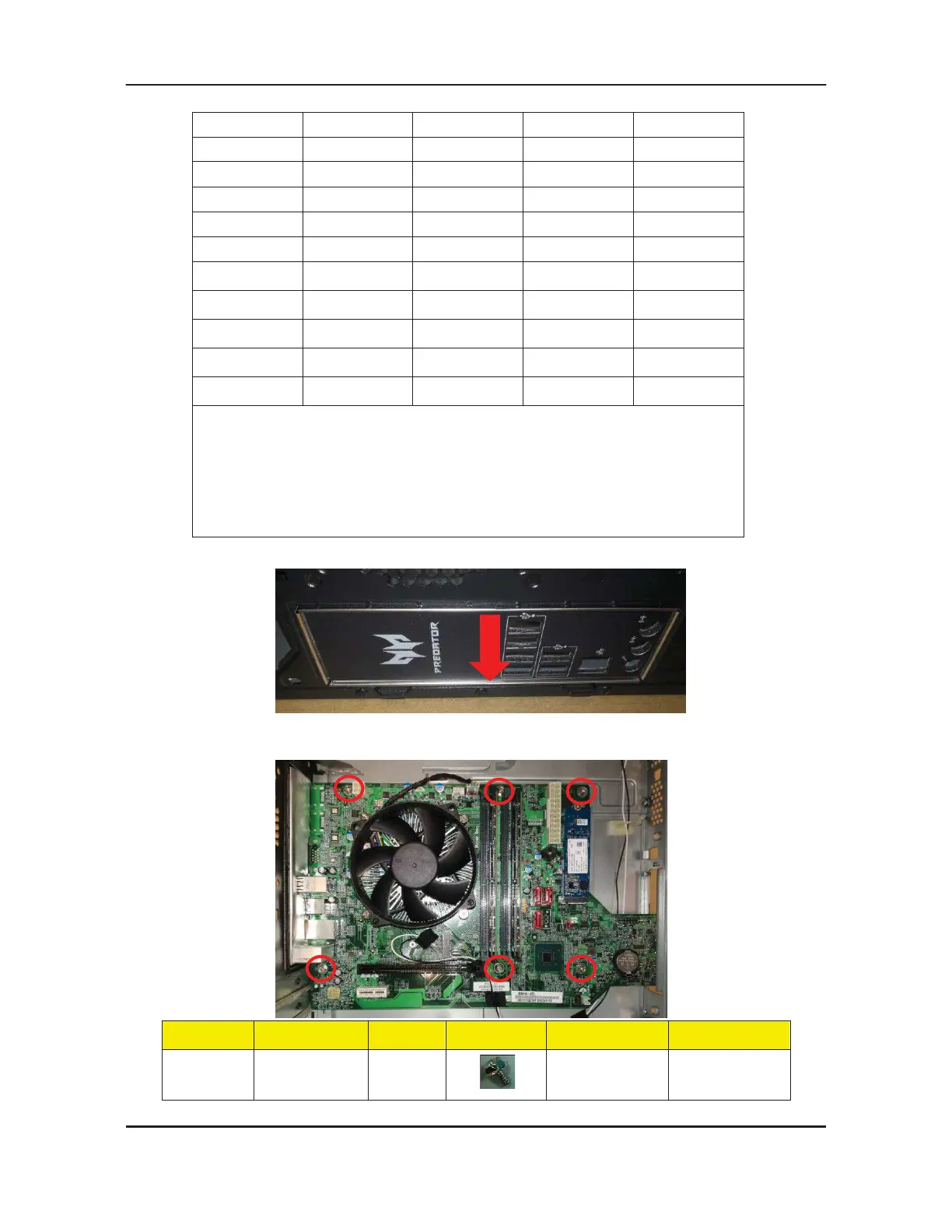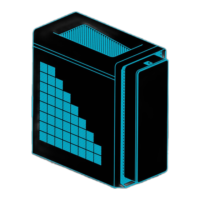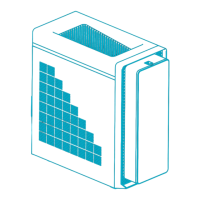24 8G* 8G* 4G* 4G*
24 8G* 8G* 8G
26 8G* 8G* 8G 2G
28 8G* 8G* 8G 4G
32 8G* 8G* 8G* 8G*
” * ” : Support Dual Channel
You can install memory modules in any combination as long as they match the
specifications about memory information please reference the latest AVLc list.
In case of different size Memory, must put the big size on the top
Not recommend more than 2 (including the same capacity conditions)
3.7 Assemble the IO shielding
3.8 Install MB and fastening six screws
Step
Screw
MB #6-32*5
-352-
6.0~7.0