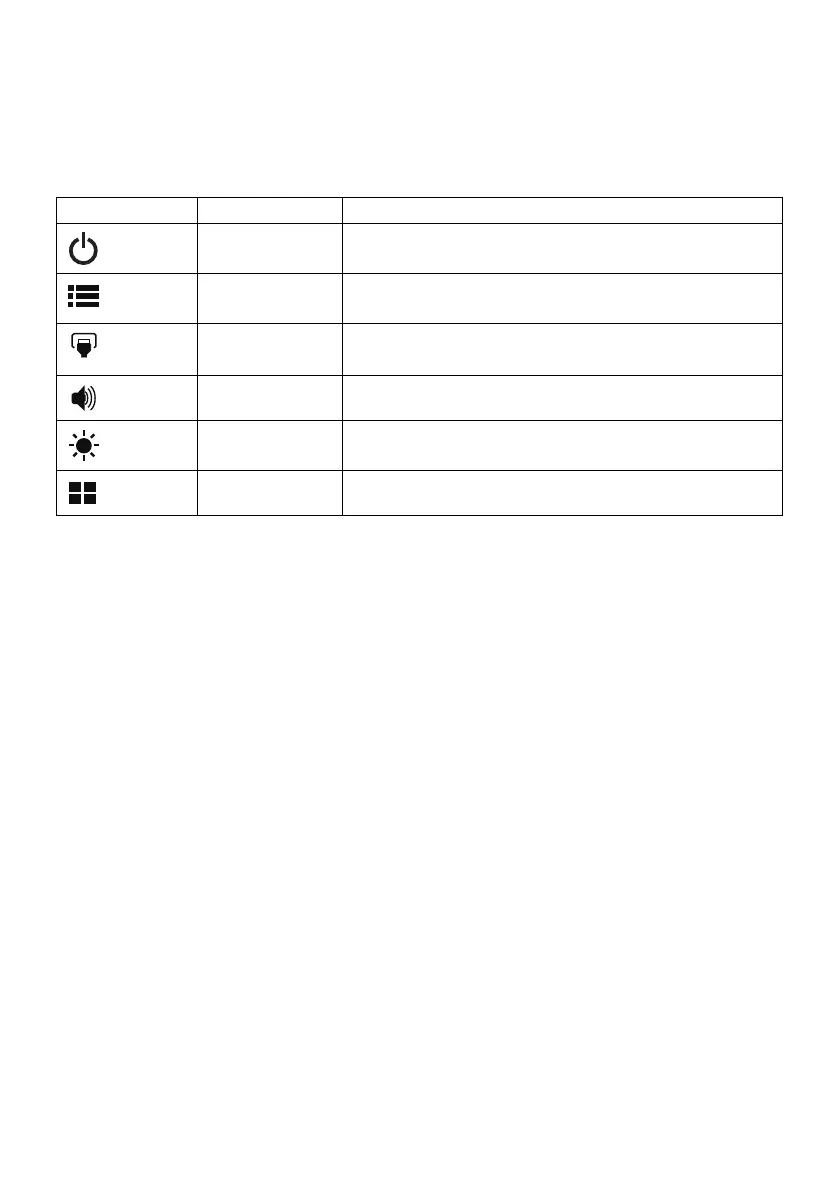EN-10
USER CONTROLS
Base Controls
Icon Item Description
Power button/
indicator
Turns the monitor on/off. Blue indicates power on.
Amber indicates standby/power saving mode.
OSD functions
Press to view the OSD. Press again to enter a
selection in the OSD.
Input button Press to toggle input sources.
Volume button Press to activate the volume sliding scale.
Brightness
Press the key to open the Brightness control and
set it to your preferred level.
Mode Press to trigger Mode control.
