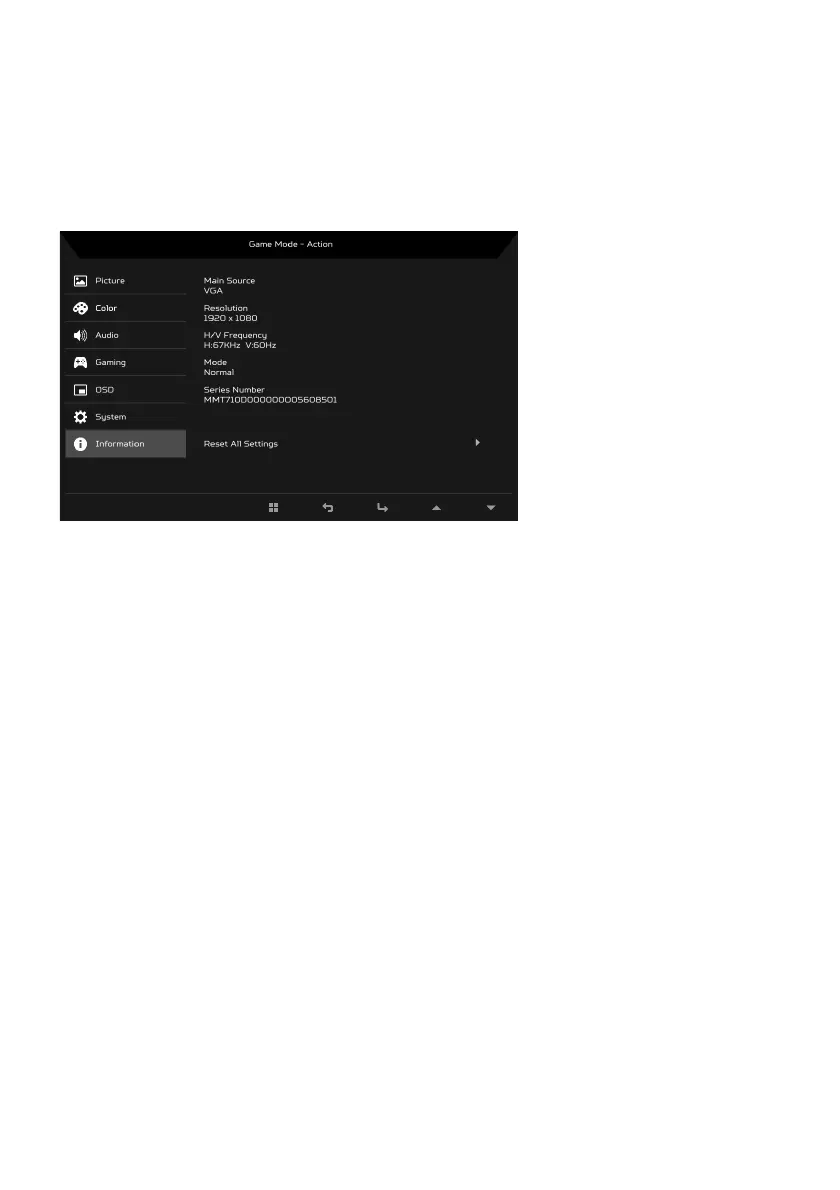EN-18
11. HDMI Black Level: You can select the level of blackness under HDMI
source. The options are Normal and Low.
12. Quick Start Mode: Enable monitor rapidly.
Product information
1. Press the MENU key to open the OSD.
2. Using the
/ keys, select Information to view the basic information for
your monitor and current input.
3. Reset All Settings: Resets all settings to the factory defaults.
