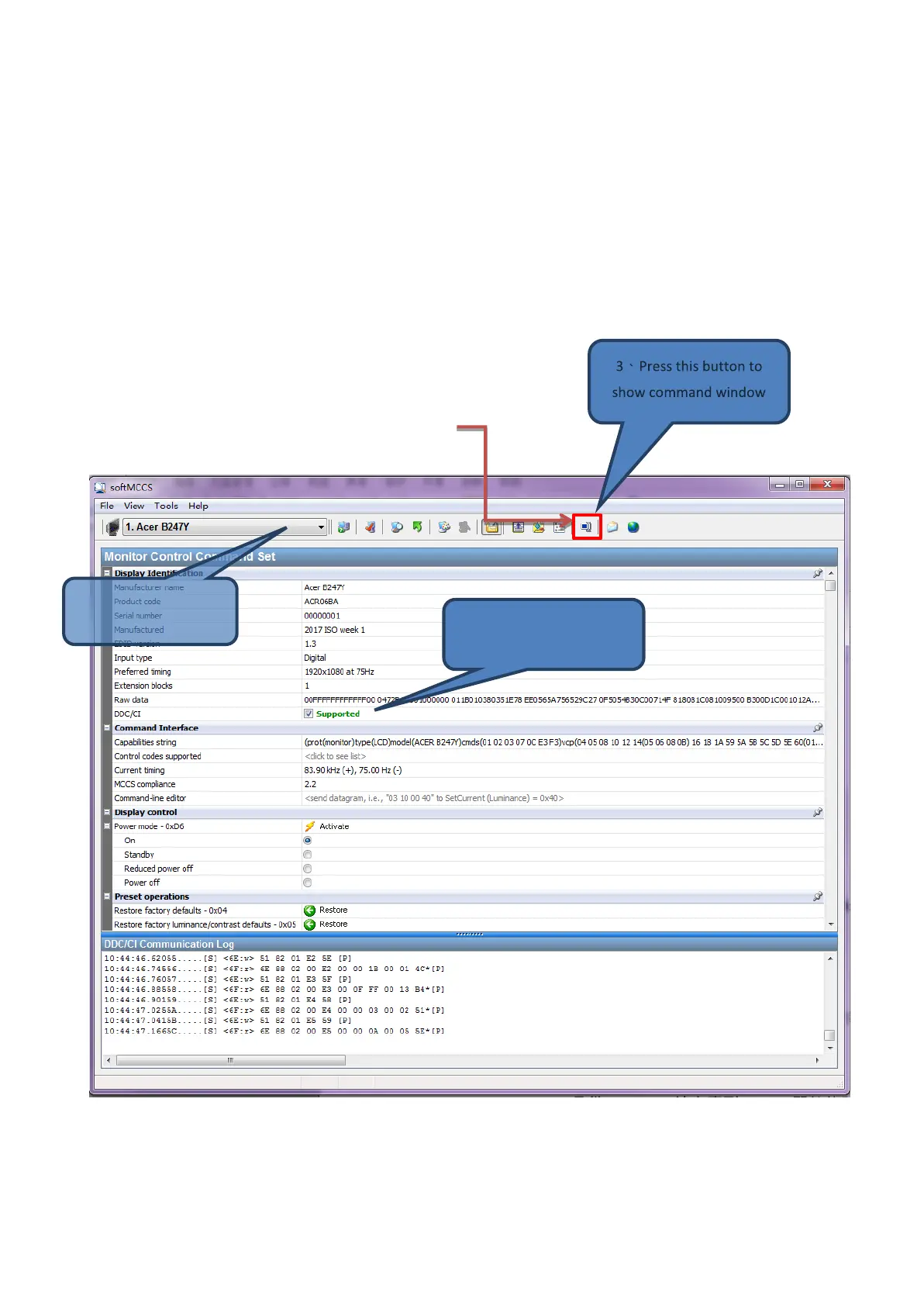10. SN writing Process
8.1 Environment Preparation:
8.1.1 Hardware Required:
- X34GS set*1pcs
- PC with Windows
- HDMI cable*1pcs
Launch softMCCS as below:
Follow below steps to execute DDCCI command:
1、 Select Monitor(X34GS )
2、 Check “Supported” is enable for DDCCI successful connection
3、 Press this button to open command window
