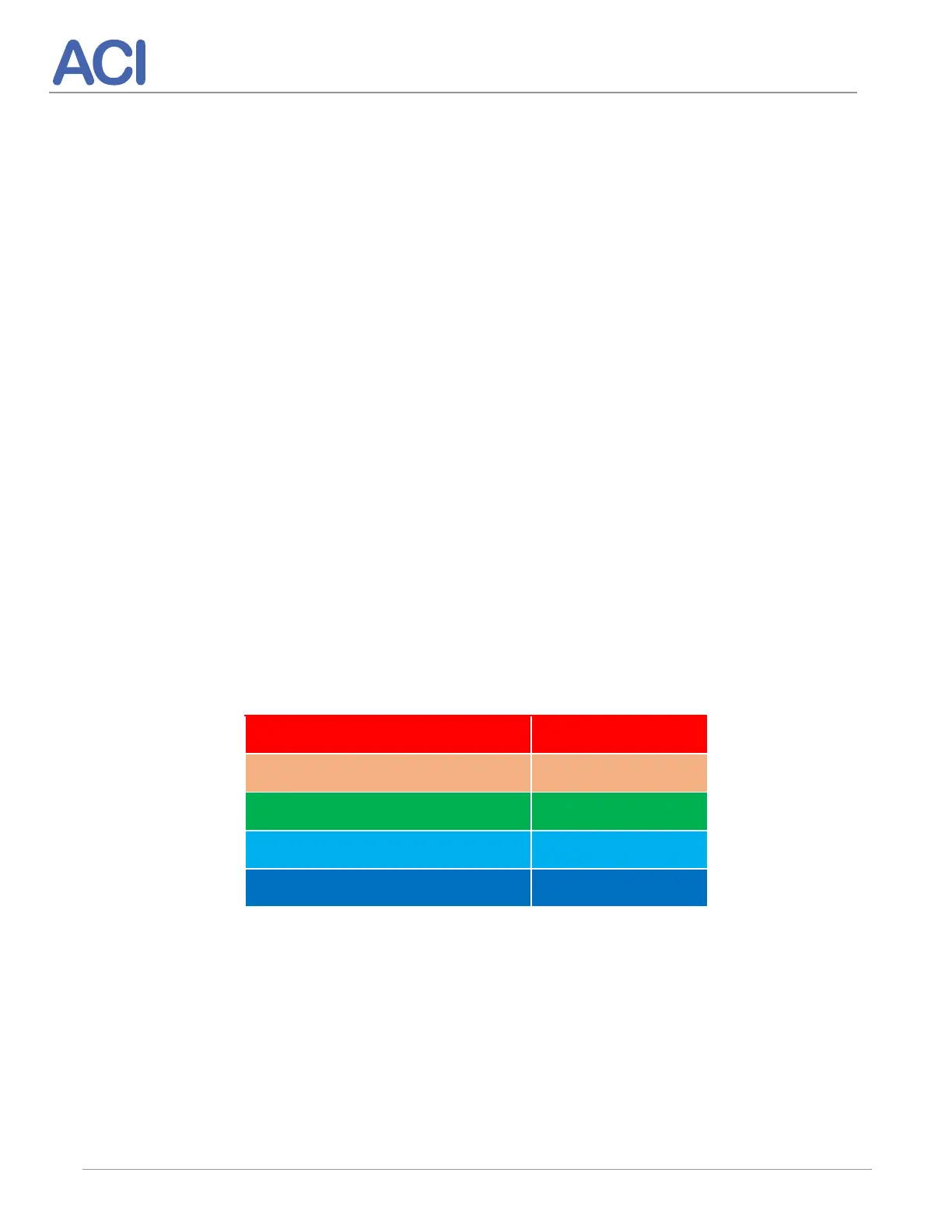8. Single Pilot AGC Setup
The DSIM controllers will come preset to have a desired pilot channel stored in the memory. The
controller is used to set the DSIM module to the desired pilot channel by downloading the pilot
channel program into the DSIM module's memory during setup.
1. Let the DSIM warmup if the outside temperature is below 20ºF:
a. 0ºF to 20ºF – 5 min.
b. Below 0ºF – 10 min.
c. Closing the amplifier's housing will speed up the warm-up time.
2. Attach the adapter cable to the DSIM, THEN plug the Controller into the adapter cable.
3. The controller LED will then flash red / blue rapidly while the DSIM controller and DSIM
module completes the syncing process (2-3 Seconds).
4. Once the controller LED stops flashing the red / blue sequence, it should then display a
constant blue, indicating that it is in MGC (manual) mode.
5. Set the input and output levels to the system design.
6. Set Reserve Gain:
a. Max out the gain by pressing the ‘+’ button on the controller.
b. Back off the gain based on the outside temperature:
7. Complete final balance of the downstream levels
8. Press the ‘Mode’ button once. During the align process the DSIM LED will blink the pilot
channel code (see section 9), but the slow blink indicating Analog or Digital will be orange.
This will take approximately 45 seconds.
9. When done, the controller LED will blink blue indicating that the DSIM is in AGC mode.
10. Remove the cable from the controller, THEN remove the cable from the DSIM. The DSIM
setup is complete.