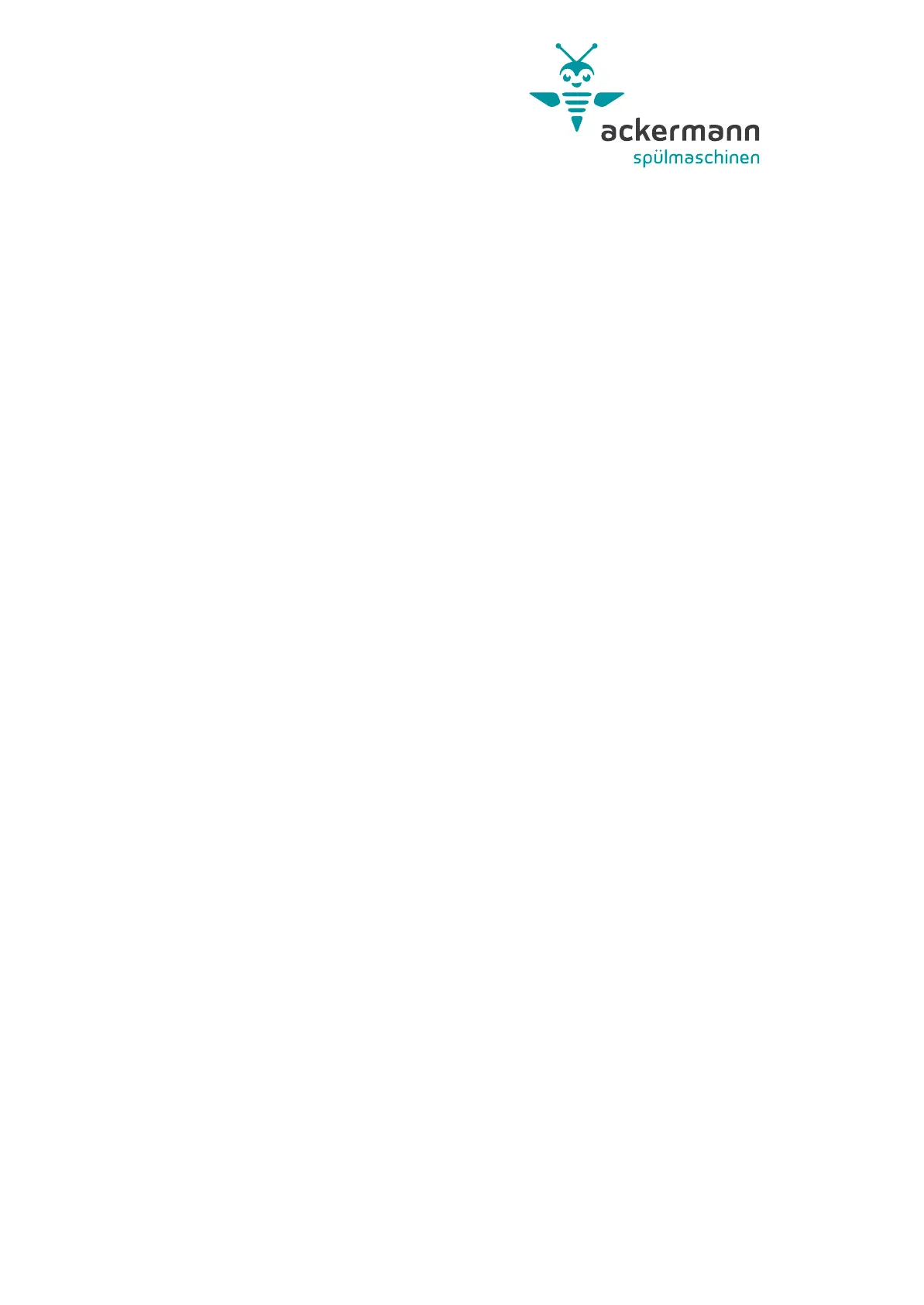GENERAL INFORMATION 2
1. INTENDED USE
2
2. SAFETY INSTRUCTIONS
2
3. SETUP
2
a. Check the dishwasher is complete 2
b. Setup and installation 2
4. WATER CONNECTION 3
a. Fresh water connection 3
b. Flow pressure, water temperature 3
c. Water hardness for machines without a built-in water softener 3
d. Water hardness for machines with a built-in water softener 3
e. Drainage connection
3
5. ELECTRICAL INSTALLATION AND CONNECTION 4
6. DISPOSAL
4
7. TECHNICAL DATA
4
USER INFORMATION
5
8. FUNCTION AND OPERATION
5
a. Keyboard / control pane 5
b. Wash programs 6
c. Start program (on appliances with door) 6
d. Start program (on appliances with hood) 6
e. Cancel program 7
f. Program end 7
g. Breaks in operation 7
h. Switching off 7
9. DAILY OPERATION OF THE DISHWASHER 8
a. Switching on the dishwasher 8
b. Washing 8
c. End of work 9
d. Refilling salt (only for models with built-in softener) 9
e. Important information 9
10. PROMPTS AND ERROR MESSAGES 10
INFORMATION FOR TECHNICIANS 11
11. COMMISSIONING 11
a. Setting the dosage quantity for detergent and rinsing agent 11
b. Setting the hardness range (for models with built-in water softener) 12
c. Setting the service counter 12
d. Resetting the service counter 13
e. Filling up salt for the first time (for models with built-in water softener) 13
CONTENTS
PAGE
RZ_Bedienungsanleitung_bluebee_4Sprachen_2c.qxp_Layout 1 10.03.20 16:44 Seite 1