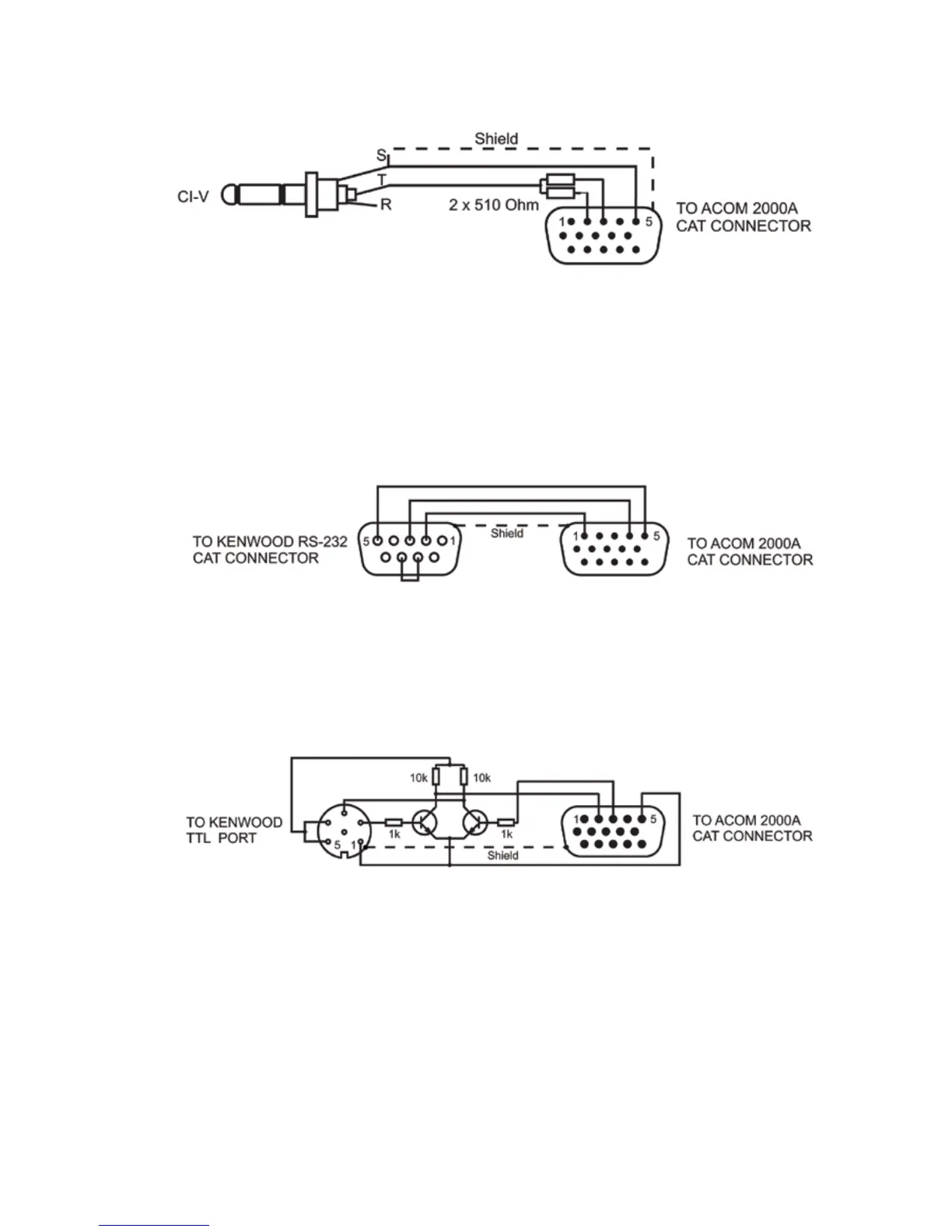33
Fig. 7-3 CAT Connection to ICOM CI-V interface
- KENWOOD TS480, TS570, TS590, TS870, TS2000, TS..40 with optional unit
or TS..50 with optional unit. You need a female DB9 connector and a three conductor
shielded cable. The wiring should follow Fig 7-4, including the connection between pins 7 and
8 of the DB9 connector. If the same port of the transceiver is used for computer control, you
can use Y cable shown on Fig 7-2 with an addition of a connection between pins 7 and 8 at
the transceiver side.
Fig. 7-4 CAT Connection to KENWOOD RS-232 interface
- KENWOOD TS450, TS850, and TS950. If an optional RS-232 interface is present
you may use the cable of Fig.7-4. Otherwise, the built-in TTL serial interface can be used, as
shown on Fig 7-5. Use shielded cable and universal low power NPN transistors.
Fig. 7-5 CAT Connection to KENWOOD TTL interface
- Elecraft K3. You can use a shielded cable, wired according to Fig 7-6. The RS-232
connector at the transceiver side is a male DB9. If the same port of the transceiver is used
for computer control, you can use Y cable shown on Fig 7-2.
