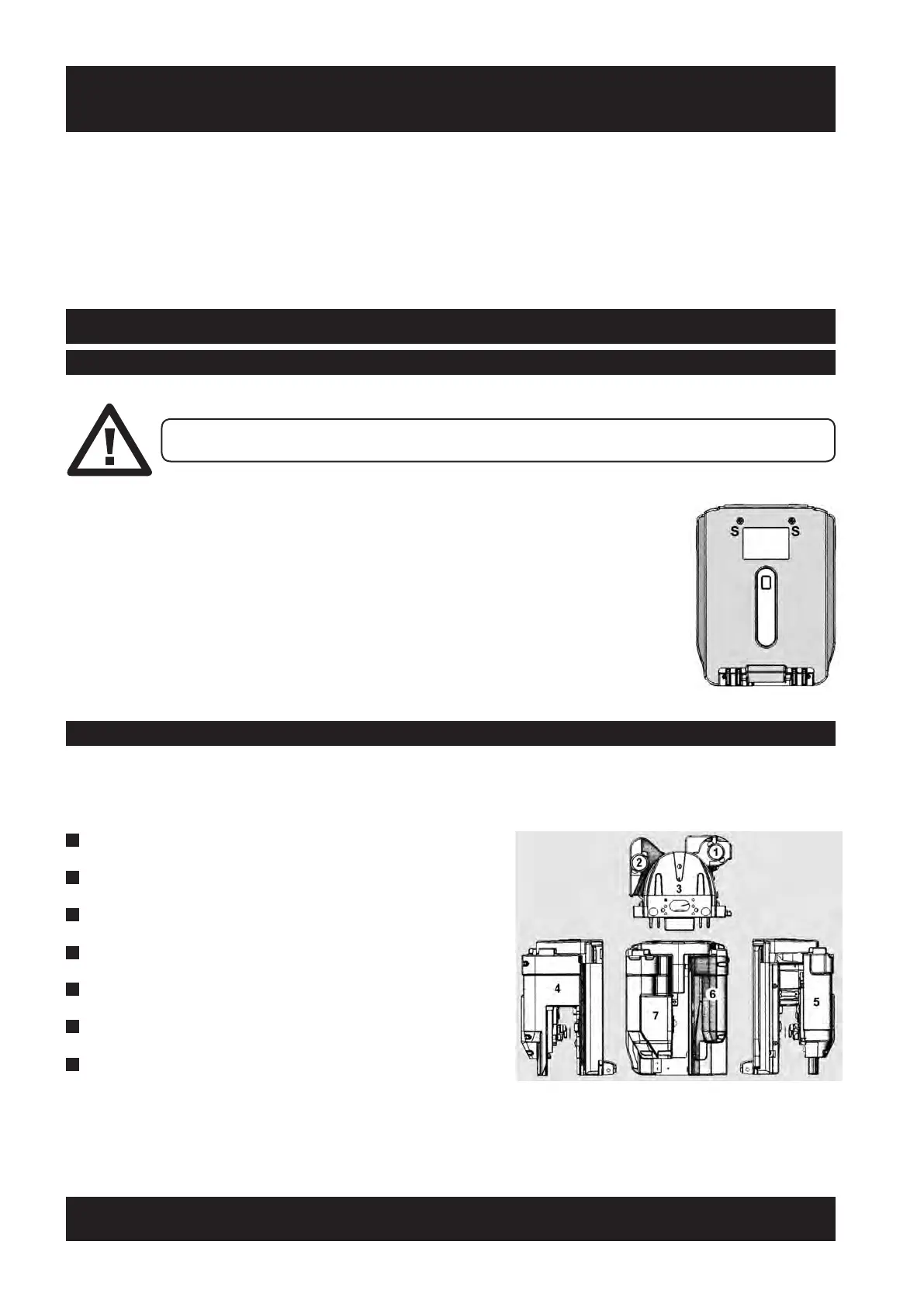28
ACORN 80 Maintenance & Service Manual
SECTION 7
Dismantling Components
7.1 Covers
7.1.1 Front Cover
This must be removed to access the PCB and Batteries. To remove the
front cover, undo the 2 screws (S).
On completion refit the cover and secure with the two screws.
7.1.2 Carriage Covers
Some or all of these are removed to access the Over-speed Governor, Power Bogie and Levelling Bogie. All covers
are fastened with screws except the two Winding Caps, which can be lifted off.
1 Drive Motor Hand Winding Cap
2 Levelling Motor Hand Winding Cap
3 Carriage Top Cover
4 Levelling Bogie Outer Cover
5 Power Bogie Outer Cover
6 Levelling Bogie Inner Cover
7 Power Bogie Inner Cover
TAKE CARE NOT TO TRAP PCB CONNECTION LEADS WHEN REFITTING THIS COVER.
DISMANTLING COMPONENTS