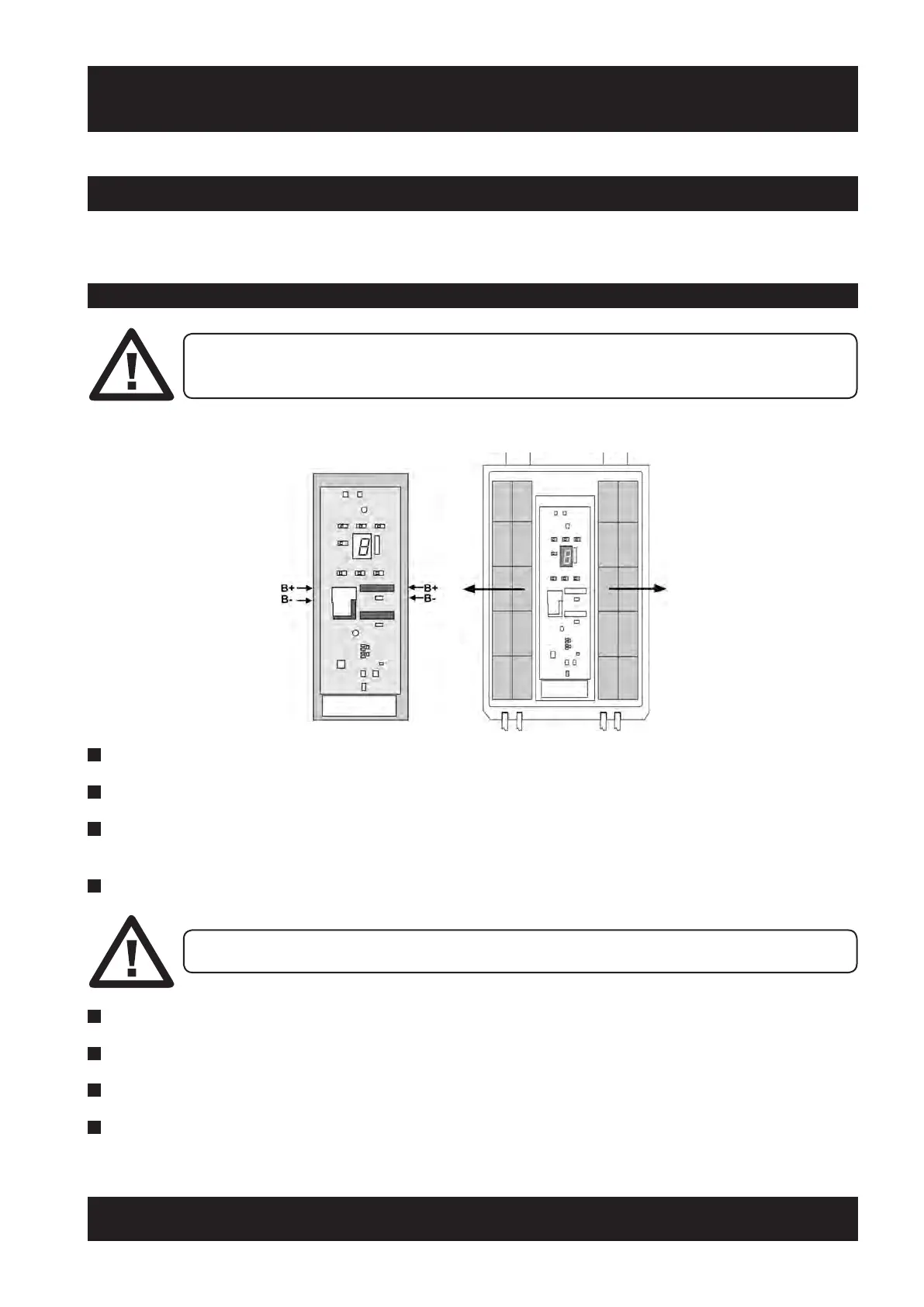31
ACORN 80 Maintenance & Service Manual
SECTION 7
Dismantling Components
If the batteries are disconnected at any time the Datum position will be lost and must be re-programmed.
7.4 Batteries
7.4.1 Removal & Refitting
The battery packs comprise 10 Nickel Cadmium cells.
ENSURE THAT BATTERY LEADS DO NOT TOUCH EACH OTHER TO PREVENT ANY DANGER OF
ELECTRICAL CURRENT “ARCING” FROM ANY REMAINING CHARGE IN THE BATTERIES.
1 Remove the front Cover.
2 Disconnect both battery packs.
3 Pull the battery packs off the velcro retaining strips. If being discarded, ensure that they are properly
disposed of.
4 Fit battery packs into their velcro retaining clips.
5 Red cables connect to BATTERY POSITIVE terminals on the PCB (B+).
6 Black cables connect to BATTERY NEGATIVE terminals on the PCB (B-).
7 Refit white thermocouple wires.
8 Re-program the datum and final limit positions at the top of the rail – see Programming/Datum Setting &
Top Parking.
ENSURE THAT BATTERY CABLES ARE CONNECTED TO THE CORRECT POLARITY TERMINALS.