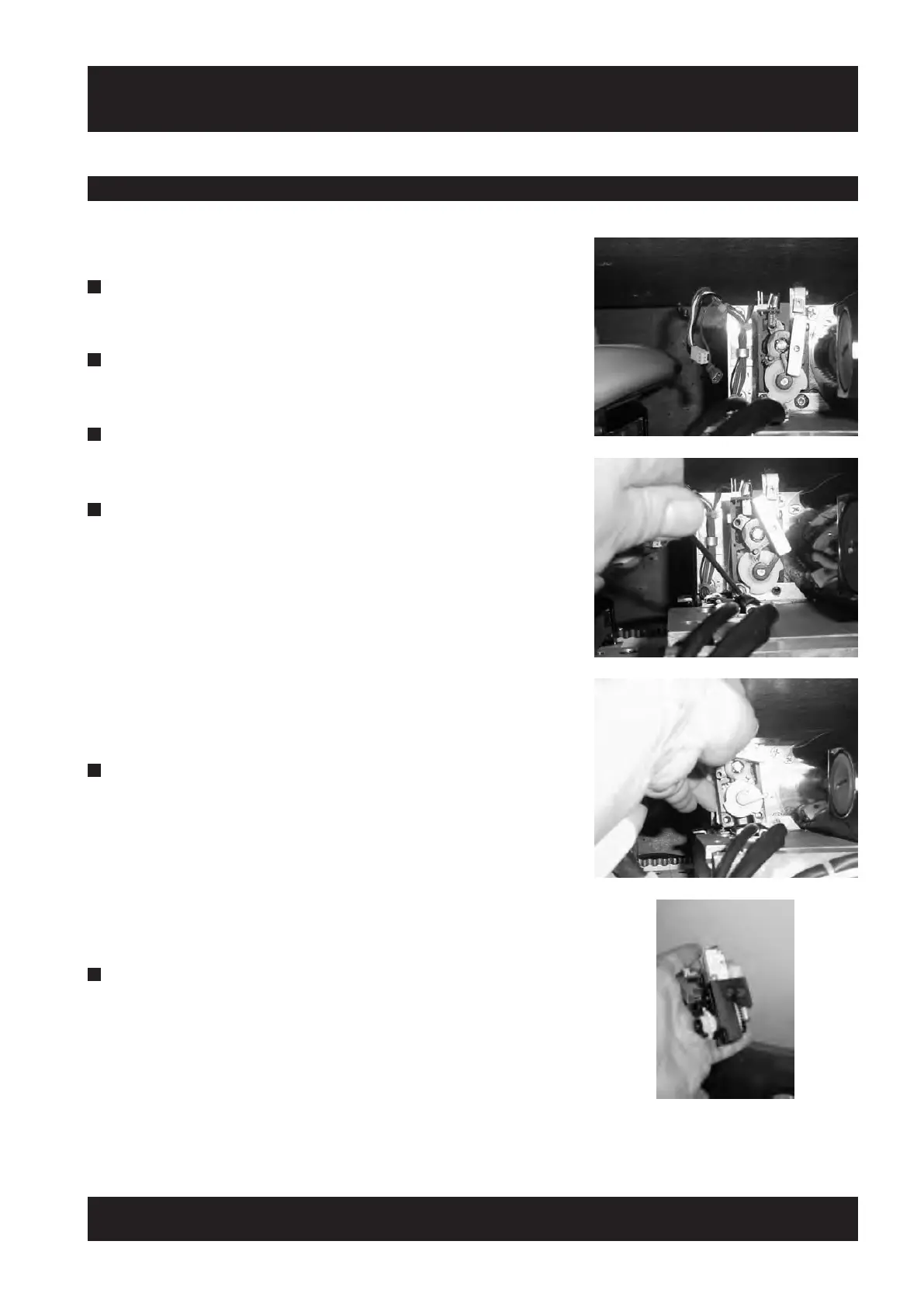47
ACORN 80 Maintenance & Service Manual
SECTION 7
Dismantling Components
7.8.4 OSG Removal & Refitting Procedure
To Remove the OSG Body
1 Disconnect the wiring from the OSG switch and the
rotation monitoring pcb.
2 Handwind the lift up the rail until the first OSG body
fixing screw is accessible.
3 Remove the screw using a 3mm Allen key and long
nosed pliers.
4 Handwind the lift up the rail until the second OSG
body fixing screw is accessible and remove as
described above.
5 Carefully remove the OSG body.
6 OSG body removed