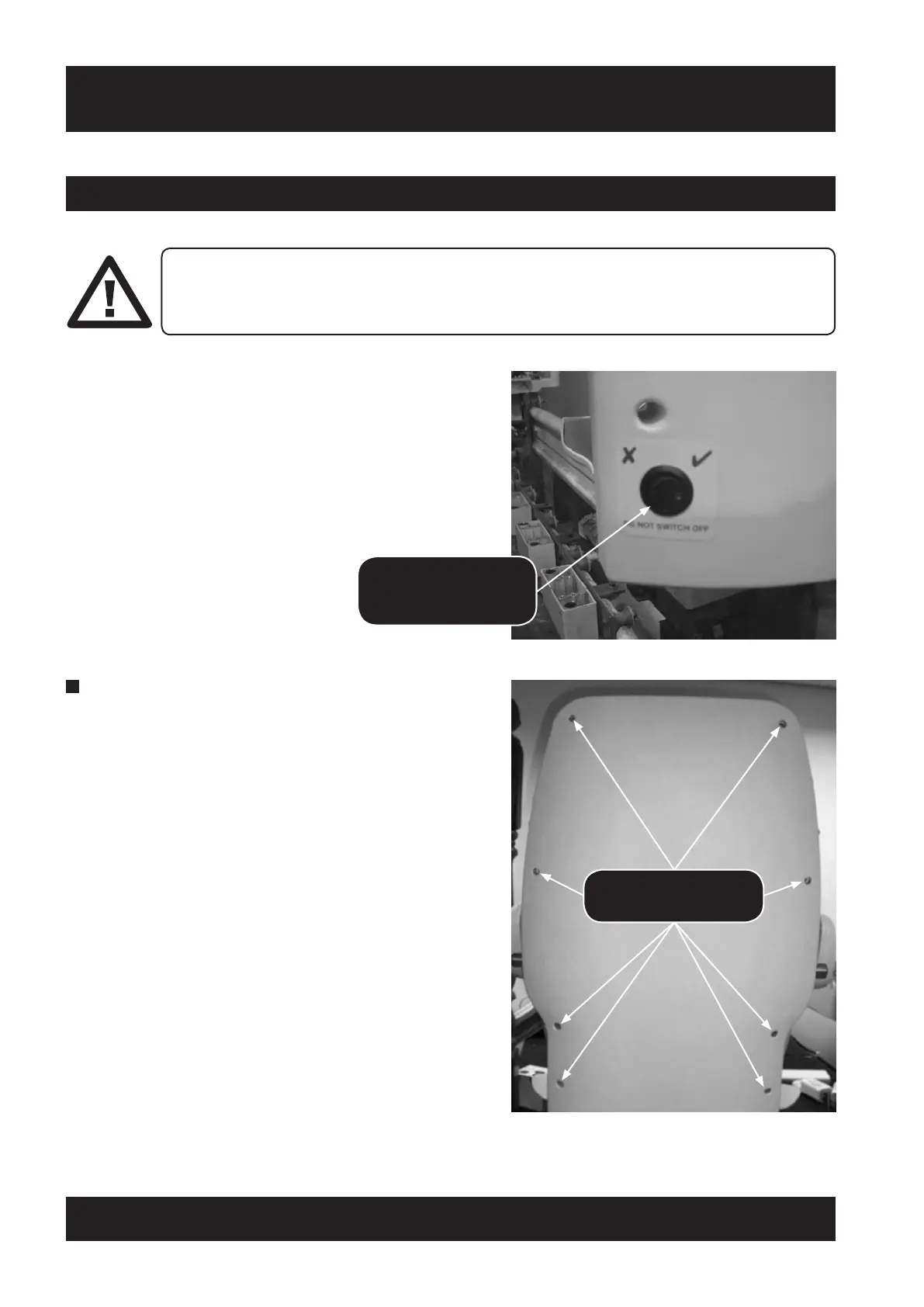92
ACORN 80 Maintenance & Service Manual
APPENDIX 10
Rationalisation Procedures
10.8 Replacing Back Cover On / Off Switch With Blanking Plate
1 Remove padded seat insert, and lower back seat cover
by unscrewing all 8 screws as indicated in the image
below.
THIS SPEC SHOWS HOW TO UPGRADE A SEAT TO THE NEW REVISION. BELOW SHOWS AN
OLD REVISION SEAT WITH THE ON/OFF SWITCH LOCATED ON THE SEAT BACK COVER, IT
WILL NOW BE LOCATED ON THE CARRIAGE AND A BLANKING PLUG WILL BE POSITIONED
WHERE THE SWITCH PREVIOUSLY WAS.
ON / OFF SWITCH
LOCATED ON THE SEAT
BACK COVER
UNSCREW 8 SCREWS