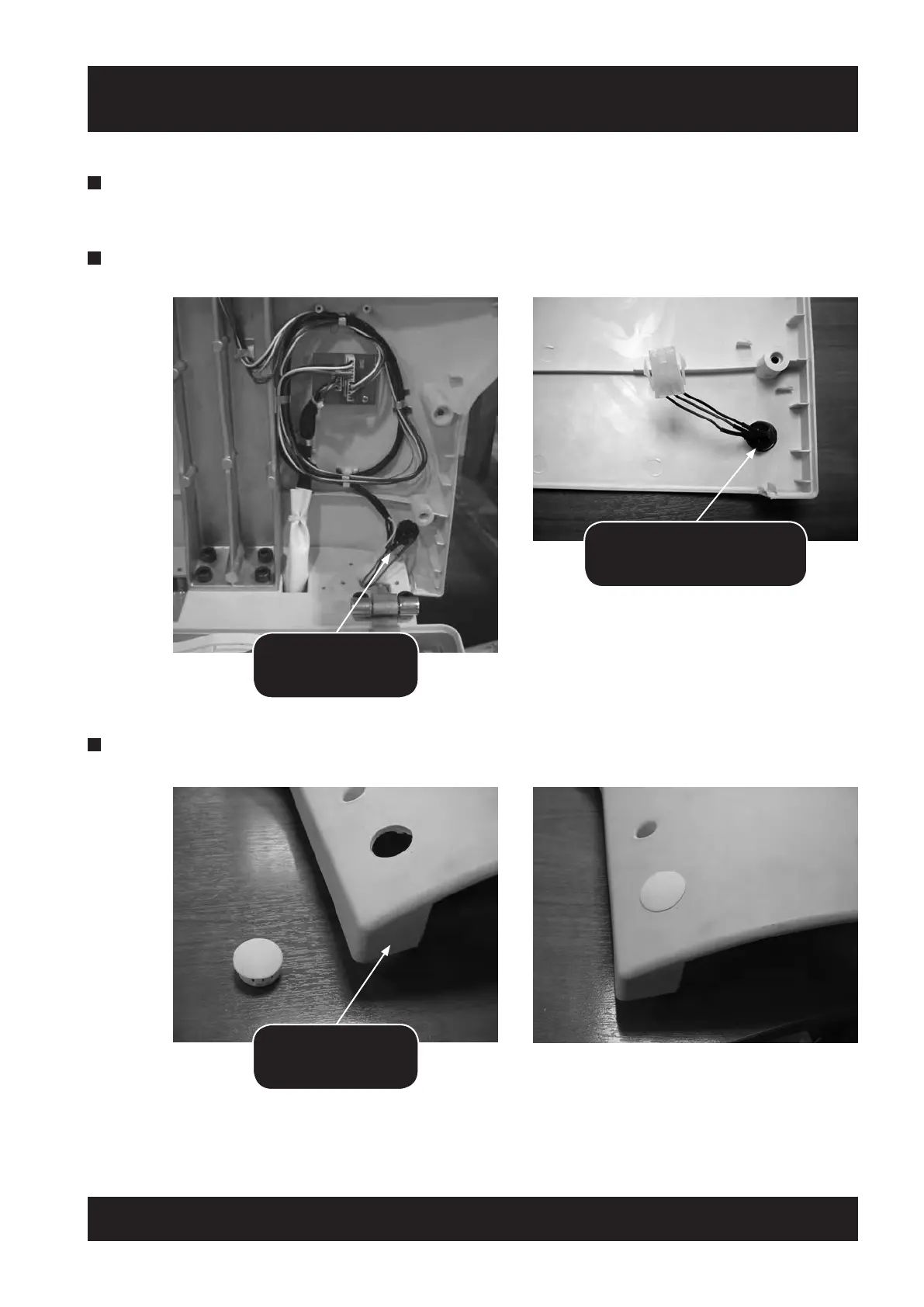93
ACORN 80 Maintenance & Service Manual
APPENDIX 10
Rationalisation Procedures
2 Within the seat back disconnect the Arm harness connecting the ON/OFF switch to the distribution PCB.
Leave the arm harness connected to the PCB and secure the rest of the harness within a loop using self-
adhesive cable clamps.
3 Remove the ON/OFF switch from the back cover by pushing on it.
4 Remove Yellow indication sticker (if present) from the back cover, and assemble hole plug by pressing in.
REMOVE ARM
HARNESS FROM
HERE
REMOVE ON / OFF SWITCH
BY PUSHING ON THE REAR
OF THE SWITCH
ON / OFF SWITCH
HOLE PLUG