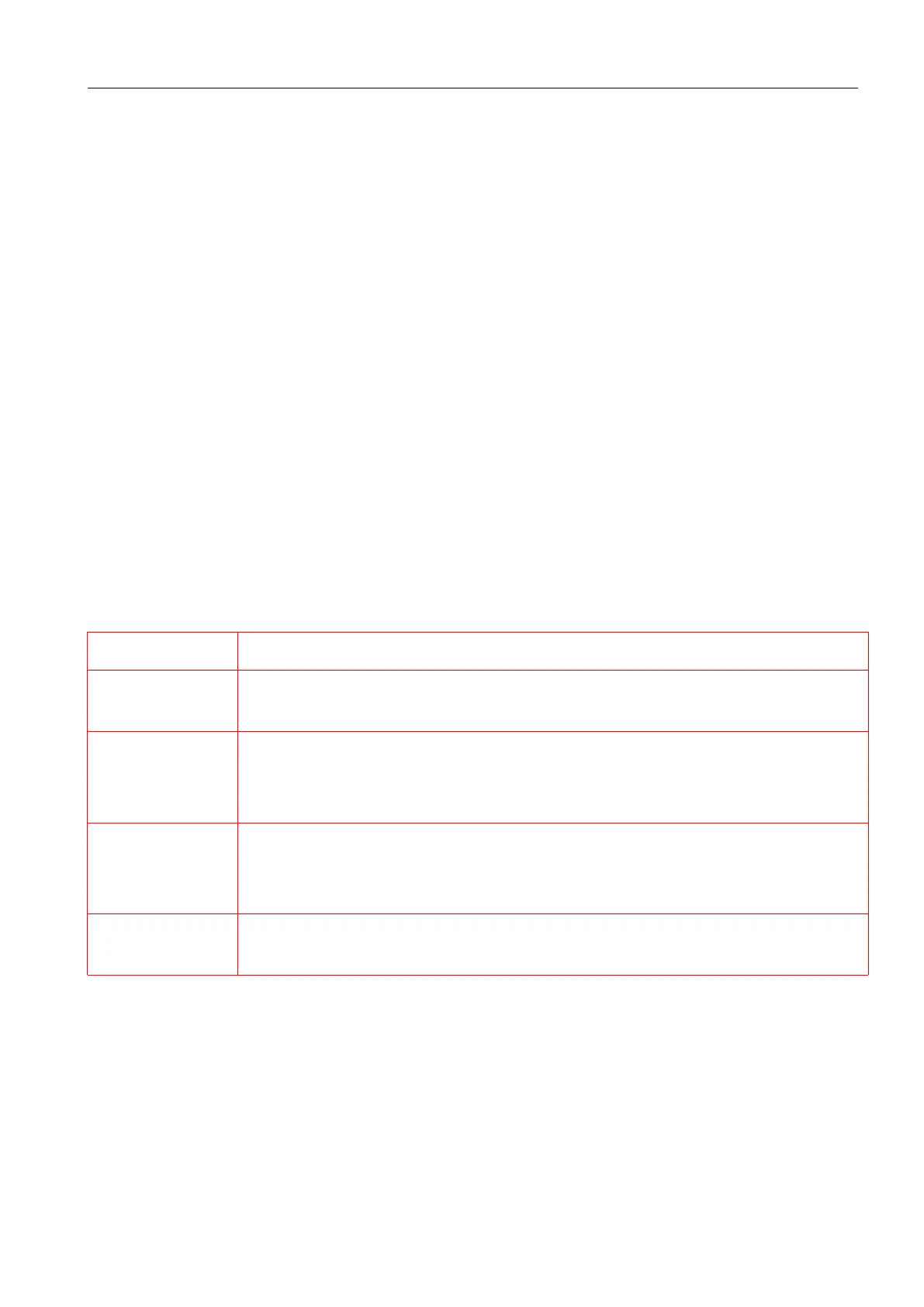`
When three-phase three-wire connection is made,no.2 terminal and no.4 terminal shall be externally
connected together
The fuse in the wiring diagram is recommended 0.5A or 3A.
When the instrument is installed on site,it must correspond to the supporing open and closed
transformer or roche coil one by one,otherwise the measurement accuracy will be affected,and the
connection between the two must be reliable.
6.Programming and use
6.1 Key function description
The five keys of the instrument from left to right are:FN、SET、▲、▶、ENTER。
The button function is not open yet
Under measuring mode,press this key to enter the setting interface;
Under programming mode,this button is used for return to previous menu;
Under measuring mode,press this button can page up the display items,see the
display menu for related parameters;
Under programming mode,used to toggle peer menus or single digit reductions。
Under measuring mode,press this button can page down the display items,see the
display menu for related parameters;
Under programming mode,used to toggle peer menus or single digit increments。
Under programming mode,this button is used for confirming selection of menu item
and revision of parameter
6.2 Instrument interface display
When the meter is powered on,the software version number will be displayed on the instant display interface,and the
phase voltage interface will be displayed on the screen immediately afterwards.At this time,press the SET key to
enter the main menu interface.After entering the main menu,you can press the up key or dowm key to select the
project you want to view.When the project you want to view is in the state of anti-white,press the enter key to enter
the project.